ATmega64A
0x1100 to 0x90FF. This is illustrated in Figure 7-10. Memory configuration B refers to the
ATmega103 compatibility mode, configuration A to the non-compatible mode.
When the device is set in ATmega103 compatibility mode, the internal address space is 4,096
bytes. This implies that the first 4,096 bytes of the external memory can be accessed at
addresses 0x8000 to 0x8FFF. To the Application software, the external 32 KB memory will
appear as one linear 32 KB address space from 0x1000 to 0x8FFF.
Figure 7-10. Address Map with 32 KB External Memory
Memory Configuration B
Memory Configuration A
AVR Memory Map
External 32K SRAM
AVR Memory Map
External 32K SRAM
0x0000
0x0000
0x0000
0x0000
Internal Memory
Internal Memory
0x0FFF
0x1000
0x0FFF
0x1000
0x10FF
0x1100
0x10FF
0x1100
External
Memory
External
Memory
0x7FFF
0x8000
0x7FFF
0x8000
0x7FFF
0x7FFF
0x90FF
0x9100
0x8FFF
0x9000
(Unused)
(Unused)
0xFFFF
0xFFFF
7.5.8
Using all 64KB Locations of External Memory
Since the external memory is mapped after the internal memory as shown in Figure 7-4, only
60KB of external memory is available by default (address space 0x0000 to 0x10FF is reserved
for internal memory). However, it is possible to take advantage of the entire external memory by
masking the higher address bits to zero. This can be done by using the XMMn bits and con-
trolled by software the most significant bits of the address. By setting Port C to output 0x00, and
releasing the most significant bits for normal Port Pin operation, the Memory Interface will
address 0x0000 - 0x1FFF. See code examples below.
28
8160C–AVR–07/09
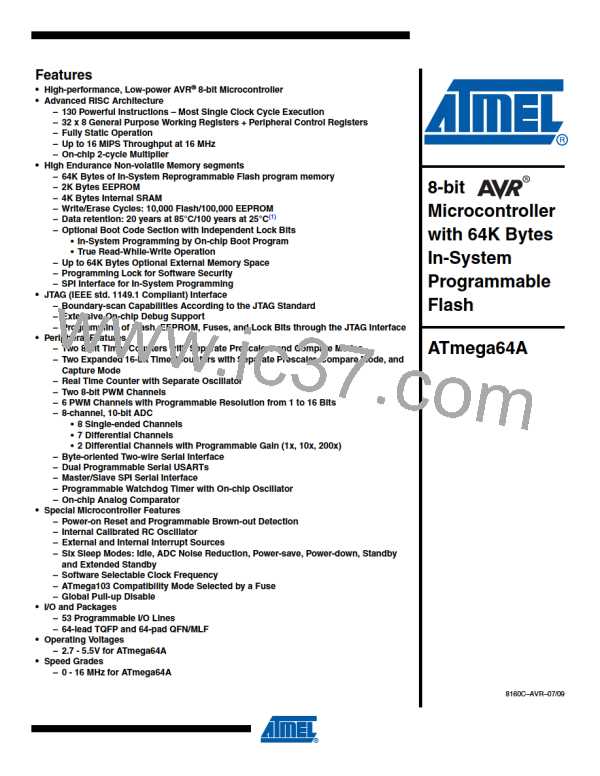
 ATMEL [ ATMEL ]
ATMEL [ ATMEL ]