ST7565S
Refresh
It is recommended to turn on the refresh sequence regularly at a specified interval.
Refresh sequence
Reset command or NOP command
Set all commands to the ready state
Refreshing of DRAM
Precautions on Turning off the power
<Turning the power (VDD - VSS) off>
1) Power Save (The LCD powers (VDD - V
• Observe
• When
Set on the MPU according to the software.
capacity of V ~ V ) and the driver’s discharging capacity.
5) are off.) → Reset input → Power (VDD - VSS) OFF
t
L
> tH.
t
L
< tH, an irregular display may occur.
t
L
t
H is determined according to the external capacity C2 (smoothing
5
1
Power Off
Reset
Power save
t
L
V
DD
1.8V
RES
SEG
V
V
DD
DD
Since the power (VDD-VSS) is cut off,the
output comes not to be fixed.
COM
About 1V:below Vth of the LCD Panel
V
V
V
V
V
1
2
3
4
5
t
H
Ver 0.6c
56/72
2009/09/07
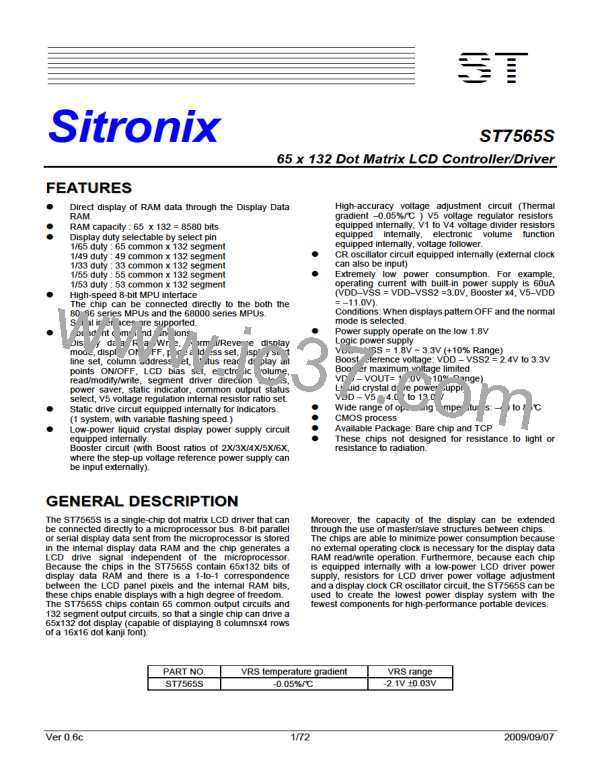
 SITRONIX [ SITRONIX TECHNOLOGY CO., LTD. ]
SITRONIX [ SITRONIX TECHNOLOGY CO., LTD. ]