ST7565S
2. When the built-in power is not being used immediately after turning on the power:
Turn ON the VDD-VSS power keeping the
/RES pin = “L”.
When the power is stabilized
Release the reset state. (/RES pin = “H”)
Waiting reset circuit stabilized (<1ms)
Arrange to start the
power saver within
5ms after releasing the
reset state. (In case of
other models) execute
the procedures from
turning on the power
to setting the power
control in 5ms.
Initialized state (Default) *1
Power saver START
(multiple commands) *8
Function setup by command input (User
setup)
(11) LCD bias setting *2
(8) ADC selection *3
(15) Common output state selection *4
Function setup by command input (User
setup)
(17) Setting the built-in resistance radio
for regulation of the V5 voltage *5
(18) Electronic volume control *6
Power saver OFF *8
Arrange to start power
control setting within
5ms after turning OFF
the power saver.
Function setup by command input (User
setup)
(16) Power control setting *7
This concludes the initialization
* The target time of 5ms will result to vary depending on the panel characteristics and the capacitance of the smoothing capacitor.
Therefore, we suggest you to conduct an operation check using the actual equipment.
Notes: Refer to respective sections or paragraphs listed below.
*1: Description of functions; Resetting circuit
*2: Command description; LCD bias setting
*3: Command description; ADC selection
*4: Command description; Common output state selection
*5: Description of functions; Power circuit & Command description; Setting the built-in resistance radio for regulation of the V
voltage
5
*6: Description of functions; Power circuit & Command description; Electronic volume control
*7: Description of functions; Power circuit & Command description; Power control setting
*8: The power saver ON state can either be in sleep state or stand-by state.
Command description; Power saver START (multiple commands)
Ver 0.6c
54/72
2009/09/07
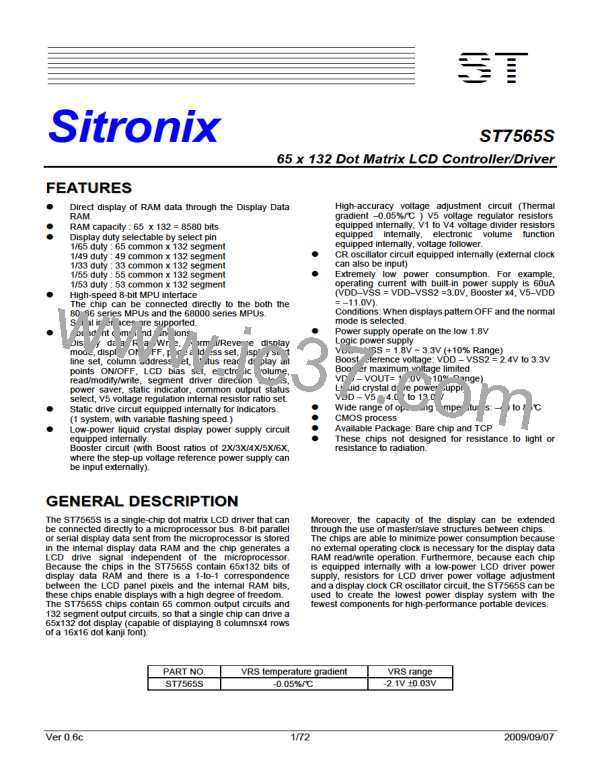
 SITRONIX [ SITRONIX TECHNOLOGY CO., LTD. ]
SITRONIX [ SITRONIX TECHNOLOGY CO., LTD. ]