H8PS
Setting ON/OFF Angles in Manual Mode
Setting ON/OFF Angles in Teaching
ON/OFF angles can be set manually using the ANGLE Keys
on the front of the Cam Positioner.
Mode
ON/OFF angles can be set based on actual machine (Encoder)
operation.
Example: Setting Step 1 of Cam No. 2 to Turn ON at 28° and
Turn OFF at 51°
Example: Setting the ON/OFF Angles by Teaching Step 2 of
Cam No. 3
Change the mode.
Set the mode switch to PRGM.
Set the programming mode switch to MAN.
Programming mode
Change the mode.
Set the mode switch to PRGM.
Set the programming
mode switch.
Set the programming
mode switch.
Set the programming mode switch to TCH.
Programming mode
Mode
Mode
PRGM
TEST
RUN
TCH
MAN
PRGM
TEST
RUN
TCH
MAN
Banks can be specified only for
16-/32-output models.
Set the bank No.
Banks can be specified only for
16-/32-output models.
Set the bank No.
• Press the BANK Key to specify the bank number and
then press the WRITE Key.
• Press the BANK Key to specify the bank number and
then press the WRITE Key.
Set the cam and step No.
Set the cam and step No.
• Press the CAM Keys
• Press the STEP Keys
to specify cam No. 2.
to specify step No. 1.
• Press the CAM Keys
• Press the STEP Keys
to specify cam No. 3.
to specify step No. 2.
PRG
TST
STEP
CAM
STEP
CAM
Set the ON angle.
Set the ON angle.
"ON↑"
• Press the ON↑ ↓OFF Key to flash the
.
• Press the ANGLE Keys
and then press the WRITE Key.
to set an angle of 28
"
ON↑"
ON↑ ↓OFF
• Press the
Key to flash the
.
• Turn the machine (Encoder) to the desired ON angle.
(195° in this example)
• Press the WRITE Key.
PRG
TST
STEP
CAM
Set the OFF angle.
STEP
CAM
"↓OFF"
• Press the ON↑ ↓OFF Key to flash the
.
• Press the ANGLE Keys
press the WRITE Key.
to set an angle of 51 and then
Set the OFF angle.
"
↓OFF"
ON↑ ↓OFF
• Press the
Key to flash the
.
PRG
• Turn the machine (Encoder) to the desired OFF angle.
(278° in this example)
• Press the WRITE Key.
TST
STEP
CAM
End
Note: Pressing the
or
Key continually will automatically increment or
decrement the value. Pressing the other key during automatic increment
or decrement will increase the speed.
STEP
CAM
End
22
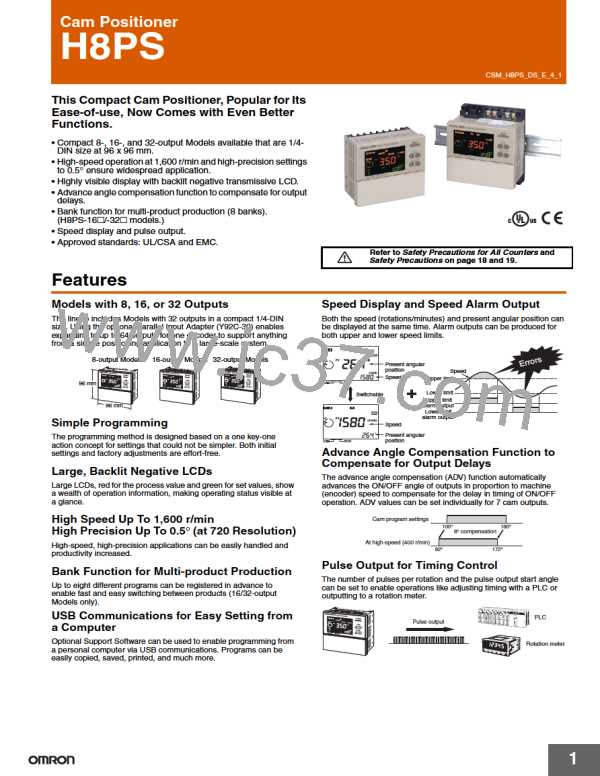
 OMRON [ OMRON ELECTRONICS LLC ]
OMRON [ OMRON ELECTRONICS LLC ]