H8PS
Setting ON/OFF Angles Using Support
Software
With 16-/32-output models, programs can be uploaded or
downloaded easily with the optional Support Software (H8PS-SOFT-
V1) by connecting a personal computer to the Cam Positioner using
the USB cable (Recommended USB Cables: ELECOM CO.Ltd.
U2C-MF20BK).
Checking Timing (Test Mode)
Testing Operation
Operation can be tested to check operation timing.
• Set the mode switch to TEST.
Mode
Support Software Functions
• Writing cam programs
PRGM
TEST
RUN
• Setting functions
• Editing, saving, and printing programs
• Displaying and printing cam program operation charts
• Simple simulations of programs
Applicable OS: Windows 98, 2000, ME, or XP
• Operate the Encoder and check the timing of operation.
1
2
7
TST
Present angular position
ON/OFF angle setting
Refer to the user’s manual for the Support Software for details.
STEP
CAM
• If the timing is not correct, change the ON/OFF angle settings.
The settings can be changed in Test Mode.
Note: 1. Outputs will turn ON and OFF in Test Mode. Confirm system
safety before switching to Test Mode.
2. With 16-/32-output model, be sure to turn ON the start input.
Outputs are not turned ON unless the start input is turned
ON.
23
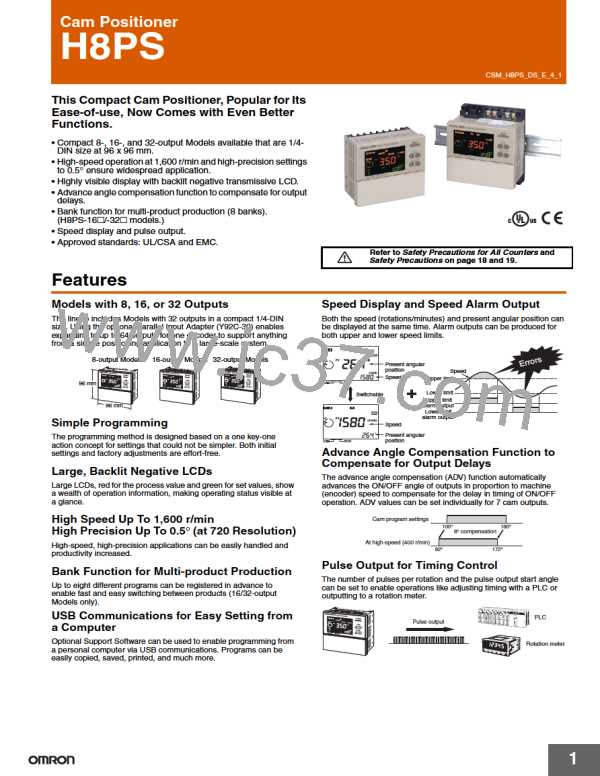
 OMRON [ OMRON ELECTRONICS LLC ]
OMRON [ OMRON ELECTRONICS LLC ]