• Bit 4 – JTRF: JTAG Reset Flag
This bit is set if a reset is being caused by a logic one in the JTAG Reset Register
selected by the JTAG instruction AVR_RESET. This bit is reset by a Power-on Reset, or
by writing a logic zero to the flag.
• Bit 3 – WDRF: Watchdog Reset Flag
This bit is set if a Watchdog Reset occurs. The bit is reset by a Power-on Reset, or by
writing a logic zero to the flag.
• Bit 2 – BORF: Brown-out Reset Flag
This bit is set if a Brown-out Reset occurs. The bit is reset by a Power-on Reset, or by
writing a logic zero to the flag.
• Bit 1 – EXTRF: External Reset Flag
This bit is set if an External Reset occurs. The bit is reset by a Power-on Reset, or by
writing a logic zero to the flag.
• Bit 0 – PORF: Power-on Reset Flag
This bit is set if a Power-on Reset occurs. The bit is reset only by writing a logic zero to
the flag.
To make use of the Reset flags to identify a reset condition, the user should read and
then reset the MCUSR as early as possible in the program. If the register is cleared
before another reset occurs, the source of the reset can be found by examining the reset
flags.
Internal Voltage
Reference
AT90CAN128 features an internal bandgap reference. This reference is used for Brown-
out Detection, and it can be used as an input to the Analog Comparator or the ADC.
Voltage Reference Enable
Signals and Start-up Time
The voltage reference has a start-up time that may influence the way it should be used.
The start-up time is given in Table 22. To save power, the reference is not always turned
on. The reference is on during the following situations:
1. When the BOD is enabled (by programming the BODLEVEL [2..0] Fuse).
2. When the bandgap reference is connected to the Analog Comparator (by setting
the ACBG bit in ACSR).
3. When the ADC is enabled.
Thus, when the BOD is not enabled, after setting the ACBG bit or enabling the ADC, the
user must always allow the reference to start up before the output from the Analog Com-
parator or ADC is used. To reduce power consumption in Power-down mode, the user
can avoid the three conditions above to ensure that the reference is turned off before
entering Power-down mode.
52
AT90CAN128
4250E–CAN–12/04
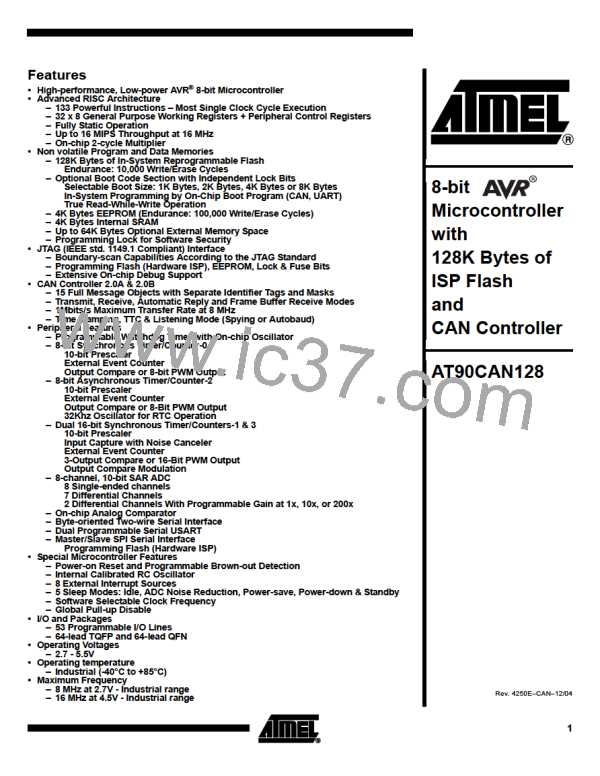
 ATMEL [ ATMEL ]
ATMEL [ ATMEL ]