ADS1299
SBAS499A –JULY 2012–REVISED AUGUST 2012
www.ti.com
RREG: Read From Register
This opcode reads register data. The Register Read command is a two-byte opcode followed by the register data
output. The first byte contains the command opcode and register address. The second opcode byte specifies the
number of registers to read – 1.
First opcode byte: 001r rrrr, where r rrrr is the starting register address.
Second opcode byte: 000n nnnn, where n nnnn is the number of registers to read – 1.
The 17th SCLK rising edge of the operation clocks out the MSB of the first register, as shown in Figure 44. When
the device is in read data continuous mode, an SDATAC command must be issued before the RREG command
can be issued. The RREG command can be issued any time. However, because this command is a multi-byte
command, there are SCLK rate restrictions depending on how the SCLKs are issued. See the Serial Clock
(SCLK) subsection of the SPI Interface section for more details. Note that CS must be low for the entire
command.
CS
1
9
17
25
SCLK
DIN
OPCODE 1
OPCODE 2
REG DATA
REG DATA + 1
DOUT
Figure 44. RREG Command Example: Read Two Registers Starting from Register 00h (ID Register)
(OPCODE 1 = 0010 0000, OPCODE 2 = 0000 0001)
WREG: Write to Register
This opcode writes register data. The Register Write command is a two-byte opcode followed by the register data
input. The first byte contains the command opcode and register address. The second opcode byte specifies the
number of registers to write – 1.
First opcode byte: 010r rrrr, where r rrrr is the starting register address.
Second opcode byte: 000n nnnn, where n nnnn is the number of registers to write – 1.
After the opcode bytes, the register data follows (in MSB-first format), as shown in Figure 45. The WREG
command can be issued any time. However, because this command is a multi-byte command, there are SCLK
rate restrictions depending on how the SCLKs are issued. See the Serial Clock (SCLK) subsection of the SPI
Interface section for more details. Note that CS must be low for the entire command.
CS
1
9
17
25
SCLK
DIN
OPCODE 1
OPCODE 2
REG DATA 1
REG DATA 2
DOUT
Figure 45. WREG Command Example: Write Two Registers Starting from 00h (ID Register)
(OPCODE 1 = 0100 0000, OPCODE 2 = 0000 0001)
38
Submit Documentation Feedback
Copyright © 2012, Texas Instruments Incorporated
Product Folder Link(s): ADS1299
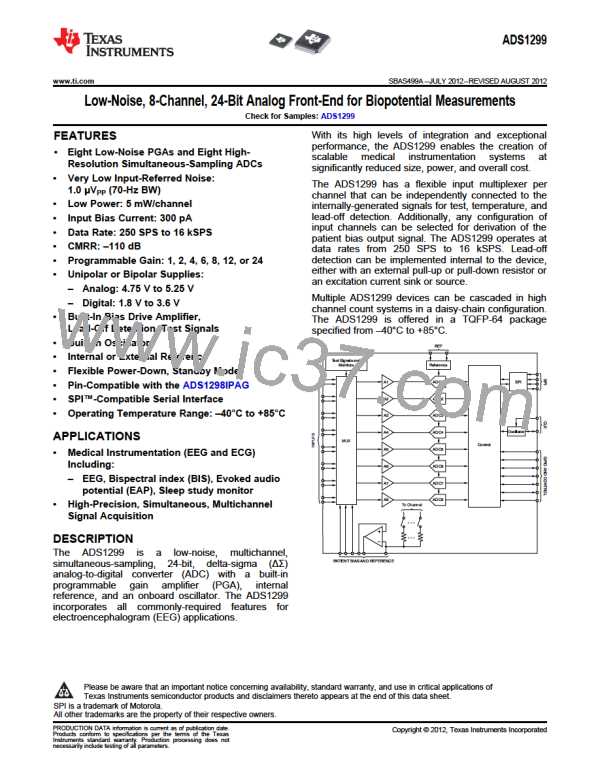
 TI [ TEXAS INSTRUMENTS ]
TI [ TEXAS INSTRUMENTS ]