DEFAULT INDEX
DB7
DB6
DB5
DB4
FIR Base I/O ADDR[10:3]
Serial Port 2 DMA Select
IR Half Duplex Time-Out
DB3
DB2
DB1
DB0
00H
0FH
03H
00H
00H
CR2B
CR2C
CR2D
CR2E
CR2F
Reserved
Software Select A
Software Select B
Note1: Refer to sections CR12 - CR13 on page 106.
CR00
CR00 can only be accessed in the configuration state and after the CSR has been initialized to 00H. The default
value of this register after power up is 28H (Table 77).
Table 77 - CR00
BIT NO.
BIT NAME
DESCRIPTION
0:2
3
Reserved
Read Only. A read returns 0
FDC Power 1
A high level on this bit, supplies power to the FDC (default). A low
level on this bit puts the FDC in low power mode.
4,5,6
7
Reserved
Valid
Read only. A read returns bit 5 as a 1 and bits 4 and 6 as a 0.
A high level on this software controlled bit can be used to indicate
that a valid configuration cycle has occurred. The control software
must take care to set this bit at the appropriate times. Set to zero
after power up. This bit has no effect on any other hardware in the
chip.
Note1: Power Down bits disable the respective logical device and associated pins, however the power down bit
does not disable the selected address range for the logical device. To disable the host address registers the
logical device’s base address must be set below 100h. Devices that are powered down but still reside at a
valid I/O base address will participate in Plug-and-Play range checking.
CR01
CR01 can only be accessed in the configuration state and after the CSR has been initialized to 01H. The default
value of this register after power up is 9CH (Table 78).
Table 78 - CR01
BIT NO.
BIT NAME
Reserved
DESCRIPTION
0,1
2
Read Only. A read returns “0”.
Parallel Port
A high level on this bit, supplies power to the Parallel Port (Default).
Power1
A low level on this bit puts the Parallel Port in low power mode.
3
Parallel Port
Mode
Parallel Port Mode. A high level on this bit, sets the Parallel Port for
Printer Mode (Default). A low level on this bit enables the Extended
Parallel port modes. Refer to Bits 0 and 1 of CR4
4
5,6
7
Reserved
Reserved
Lock CRx
Read Only. A read returns “1”.
Read Only. A read returns “0”.
A high level on this bit enables the reading and writing of CR00 -
CR2F (Default). A low level on this bit disables the reading and
writing of CR00 - CR2F. Note: once the Lock Crx bit is set to “0”,
this bit can only be set to “1” by a hard reset or power-up reset.
Note1: Power Down bits disable the respective logical device and associated pins, however the power down bit
does not disable the selected address range for the logical device. To disable the host address registers the
logical device’s base address must be set below 100h. Devices that are powered down but still reside at a
valid I/O base address will participate in Plug-and-Play range checking.
SMSC DS – FDC37N3869
Page 99
Rev. 10/25/2000
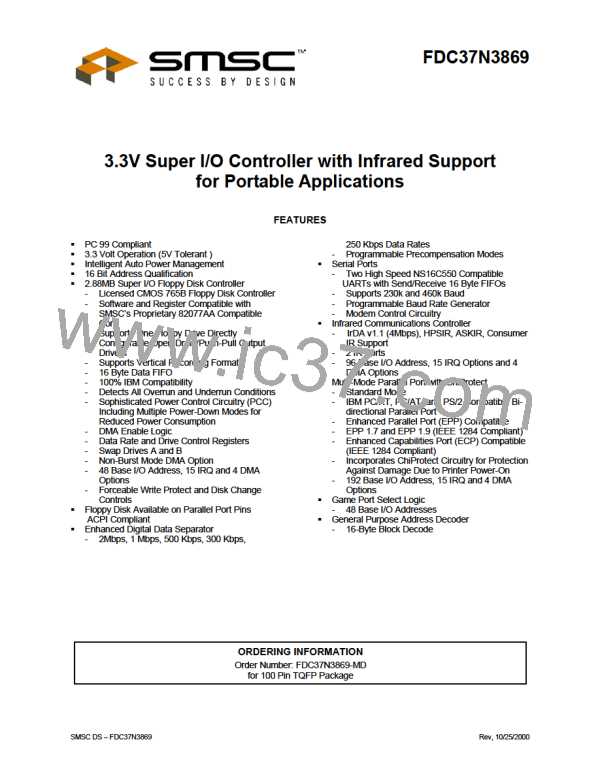
 SMSC [ SMSC CORPORATION ]
SMSC [ SMSC CORPORATION ]