CS2000-OTP
5.7
Mode Pin Functionality
5.7.1
M1 and M0 Mode Pin Functionality
M[1:0] determine the functional mode of the device and select both the default User Defined Ratio and
the set of modal parameters. The modal parameters are RModSel[1:0], AuxOutSrc[1:0], AutoRMod, Lock-
Clk[1:0], and FracNSrc. By modifying one or more of the modal parameters between the 4 sets, different
functional configurations can be achieved. However, global parameters are fixed and the same value will
be applied to each functional configuration. Figure 16 on page 23 provides a summary of all parameters
used by the device.
5.7.2
M2 Mode Pin Functionality
M2 usage is mapped to one of the optional special functions via the M2Config[2:0] global parameter. De-
pending on what M2 is mapped to, it will either act as an output enable/disable pin or override certain mod-
al parameters. Figure 15 summarizes the available options and the following sections will describe each
option in more detail.
M2Config[2:0] global parameter
000
001
010
011
100
101
110
111
Disable CLK_OUT pin
Disable AUX_OUT pin
Disable CLK_OUT and AUX_OUT pins
RModSel[1:0] Modal Parameter Enable
Force Manual Fractional N Source Selection
AutoRMod Modal Parameter Override
FracNSrc Modal Parameter Override
Force AuxOutSel[1:0] = 10 (PLL Clock Out)
M2 pin
Figure 15. M2 Mapping Options
5.7.2.1
5.7.2.2
M2 Configured as Output Disable
If M2Config[2:0] is set to either ‘000’, ‘001’, or ‘010’, M2 becomes an output disable pin for one or
both output pins. If M2 is driven ‘low’, the corresponding output(s) will be enabled, if M2 is driven
‘high’, the corresponding output(s) will be disabled.
M2 Configured as R-Mod Enable
If M2Config[2:0] is set to ‘011’, M2 becomes the R-Mod enable pin. It should be noted that M2 is
the only way to enable R-Mod. Even though the RModSel[1:0] modal parameter can be set arbi-
trarily for each configuration set, it will not take effect unless enabled via M2. If M2 is driven ‘low’,
R-Mod will be disabled, if M2 is driven ‘high’ R-Mod will be enabled.
20
DS758PP1
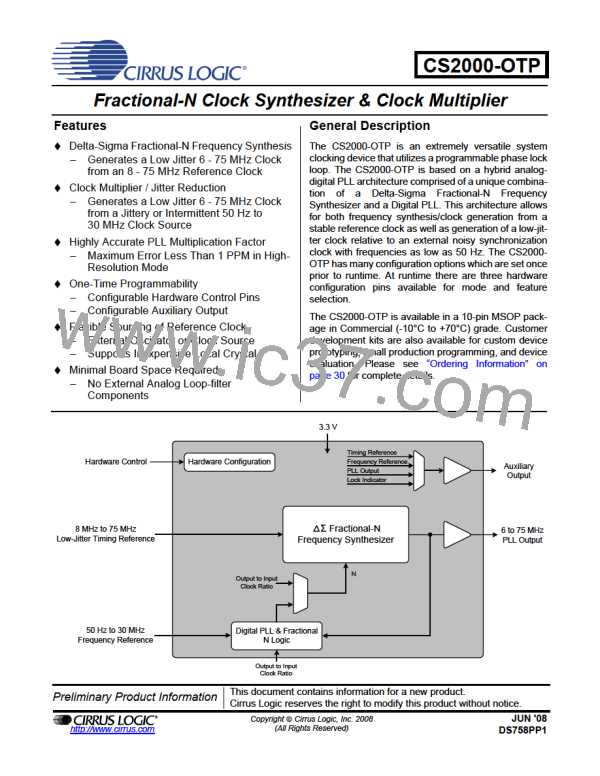
 CIRRUS [ CIRRUS LOGIC ]
CIRRUS [ CIRRUS LOGIC ]