ACE Software
The BU-65552/BU-65551/BU-65550 are supplied with software Runtime Libraries for DOS, Windows 3.1, Windows 95/98 and
Windows NT, and Menu programs for Windows 3.1, Windows 95/98 and Windows NT. This software is provided with the card at no
extra cost.
ACE MENU OVERVIEW
The ACE Menu provides an interface for all ACE BC/RT/MT cards. For detailed information about the ACE Menu, please refer to the
ACE Menu User's Guide.
FIGURE 2. ACE SETUP WINDOW
Each of the operating modes, Bus Controller (BC), Remote Terminal (RT), and Monitor Terminal (MT) can be setup independently with
all parameters being saved to an ACE setup file (*.ace). The card is only capable of running in one mode at a time. Each mode has
its own run screen.
The ACE Menu is provides the necessary functionality for creating messages and assembling the messages into a frame for use by
the BC function. The parameters for each message, including the command word, data words, and Bus selection are modifiable from
the ACE Menu . Setup screens are available for setting other operational parameters such as Response Timeout, Retries and Stop-
On criteria. Adding these messages to a frame structure creates a BC frame. The ACE Menu allows a frame to be a composition of
many minor frames, where each minor frame will represent the same amount of time, but is not restricted to the same number of mes-
sages. The minor frame time is operator programmable. The number of minor frames times the minor frame time represents the Major
Frame time. Once the frame is complete, the BC Run screen can be used to control the processing of the BC Frame. This screen
displays operational status and provides controls for setting the minor frame time, the number of frames to send, and communication
stack setup. The Stack setup allows the user to set the name and size of the stack. The Stack file where the 1553 bus traffic will be
stored, and may be viewed at a later time.
6
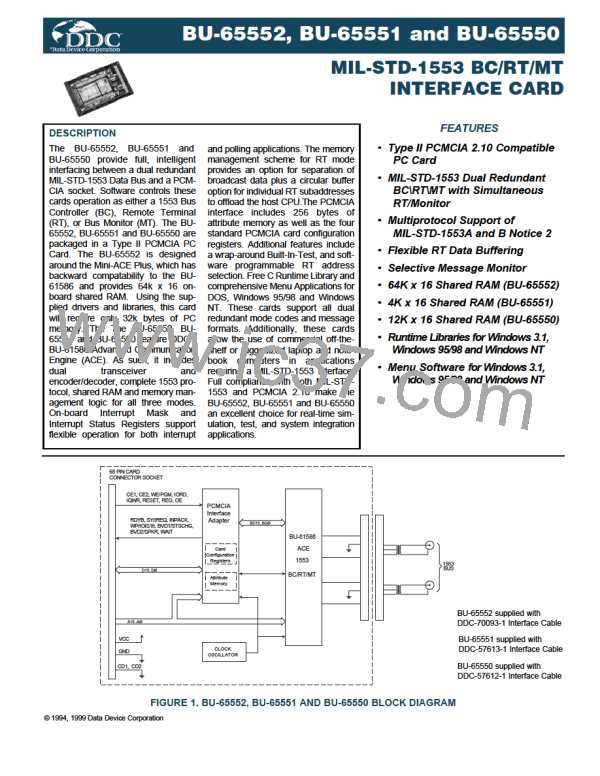
 ETC [ ETC ]
ETC [ ETC ]