A d v a n c e I n f o r m a t i o n
Write the three-cycle Enter Secured Silicon Sector Region command se-
quence, and then follow the in-system sector protect algorithm as shown in
Figure 2, except that RESET# may be at either VIH or VID. This allows in-sys-
tem protection of the Secured Silicon Sector without raising any device pin to
a high voltage. Note that this method is only applicable to the Secured Silicon
Sector.
Write the three-cycle Enter Secured Silicon Sector Region command se-
quence, and then use the alternate method of sector protection described in
the “Sector Group Protection and Unprotection” section.
Once the Secured Silicon Sector is programmed, locked and verified, the system
must write the Exit Secured Silicon Sector Region command sequence to return
to reading and writing within the remainder of the array.
Factory Locked: Secured Silicon Sector Programmed and
Protected At the Factory
In devices with an ESN, the Secured Silicon Sector is protected when the device
is shipped from the factory. The Secured Silicon Sector cannot be modified in any
way. An ESN Factory Locked device has an 16-byte random ESN at addresses
000000h–000007h. Please contact your sales representative for details on order-
ing ESN Factory Locked devices.
Customers may opt to have their code programmed by the factory through the
Spansion programming service (Customer Factory Locked). The devices are then
shipped from the factory with the Secured Silicon Sector permanently locked.
Contact your sales representative for details on using the Spansion programming
service.
Write Protect (WP#)
The Write Protect function provides a hardware method of protecting the first or
last sector group without using VID. Write Protect is one of two functions provided
by the WP#/ACC input.
If the system asserts VIL on the WP#/ACC pin, the device disables program and
erase functions in the first or last sector group independently of whether those
sector groups were protected or unprotected. Note that if WP#/ACC is at VIL
when the device is in the standby mode, the maximum input load current is in-
creased. See the table in “DC Characteristics” section on page 65.
If the system asserts VIH on the WP#/ACC pin, the device reverts to
whether the first or last sector was previously set to be protected or un-
protected using the method described in “Sector Group Protection and
Unprotection”. Note that WP# has an internal pullup; when uncon-
nected, WP# is at VIH
.
Hardware Data Protection
The command sequence requirement of unlock cycles for programming or erasing
provides data protection against inadvertent writes (refer to Table 22 for com-
mand definitions). In addition, the following hardware data protection measures
prevent accidental erasure or programming, which might otherwise be caused by
spurious system level signals during VCC power-up and power-down transitions,
or from system noise.
38
S71GL032A Based MCPs
S71GL032A_00_A0 March 31, 2005
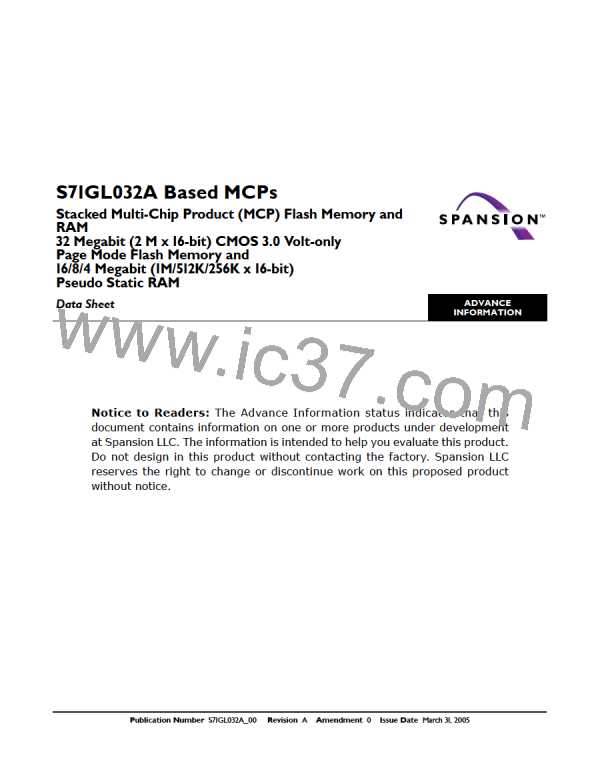
 SPANSION [ SPANSION ]
SPANSION [ SPANSION ]