PFS122
8bit MTP MCU with 12-bit R-Type ADC
5.10.3 Wake-up
After entering the Power-Down or Power-Save modes, the PFS122 can be resumed to normal
operation by toggling IO pins, Wake-up from timer are available for Power-Save mode ONLY. Table 5
shows the differences in wake-up sources between STOPSYS and STOPEXE.
Differences in wake-up sources between STOPSYS and STOPEXE
IO Toggle
Yes
Timer wake-up
STOPSYS
STOPEXE
No
Yes
Yes
Table 5: Differences in wake-up sources between Power-Save mode and Power-Down mode
When using the IO pins to wake-up the PFS122, registers pxdier should be properly set to enable the
wake-up function for every corresponding pin. The time for normal wake-up is about 3000 ILRC clocks
counting from wake-up event; fast wake-up can be selected to reduce the wake-up time by misc register,
and the time for fast wake-up is about 45 ILRC clocks from IO toggling.
Suspend mode
STOPEXE suspend
or
Wake-up mode
Wake-up time (tWUP) from IO toggle
45 * TILRC,
Where TILRC is the time period of ILRC
Fast wake-up
STOPSYS suspend
STOPEXE suspend
or
3000 * TILRC
,
Normal wake-up
Where TILRC is the clock period of ILRC
STOPSYS suspend
Please notice that when Fast boot-up is selected, no matter which wake-up mode is selected in misc.5,
the wake-up mode will be forced to be FAST. If Normal boot-up is selected, the wake-up mode is
determined by misc.5.
©Copyright 2020, PADAUK Technology Co. Ltd
Page 55 of 93
PDK-DS-PFS122-EN_V000-May 28, 2020
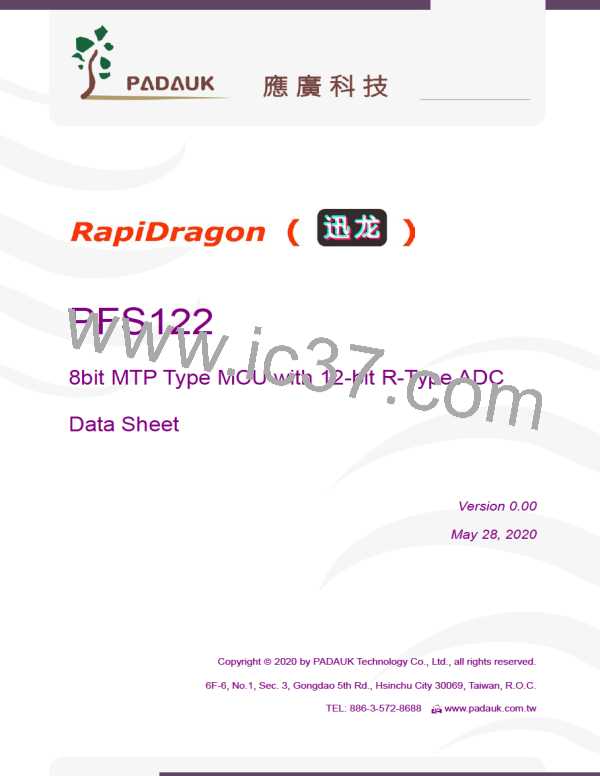
 PADAUK [ PADAUK Technology ]
PADAUK [ PADAUK Technology ]