Mitsubishi microcomputers
M16C / 62 Group
SINGLE-CHIP 16-BIT CMOS MICROCOMPUTER
CPU Rewrite Mode (Flash Memory Version)
Full Status Check
By performing full status check, it is possible to know the execution results of erase and program
operations. Figure 1.29.8 shows a full status check flowchart and the action to be taken when each
error occurs.
Read status register
YES
Execute the clear status register command (5016
to clear the status register. Try performing the
operation one more time after confirming that the
command is entered correctly.
)
Command
sequence error
SR4=1 and SR5
=1 ?
NO
NO
NO
Block erase error
Should a block erase error occur, the block in error
cannot be used.
SR5=0?
YES
Program error (page
or lock bit)
Execute the read lock bit status command (7116)
SR4=0?
YES
to see if the block is locked. After removing lock,
execute write operation in the same way. If the
error still occurs, the page in error cannot be
used.
NO
After erasing the block in error, execute write
operation one more time. If the same error still
occurs, the block in error cannot be used.
Program error
(block)
SR3=0?
YES
End (block erase, program)
Note: When one of SR5 to SR3 is set to 1, none of the page program, block erase,
erase all unlock blocks and lock bit program commands is accepted. Execute the
clear status register command (5016) before executing these commands.
Figure 1.29.8. Full status check flowchart and remedial procedure for errors
248
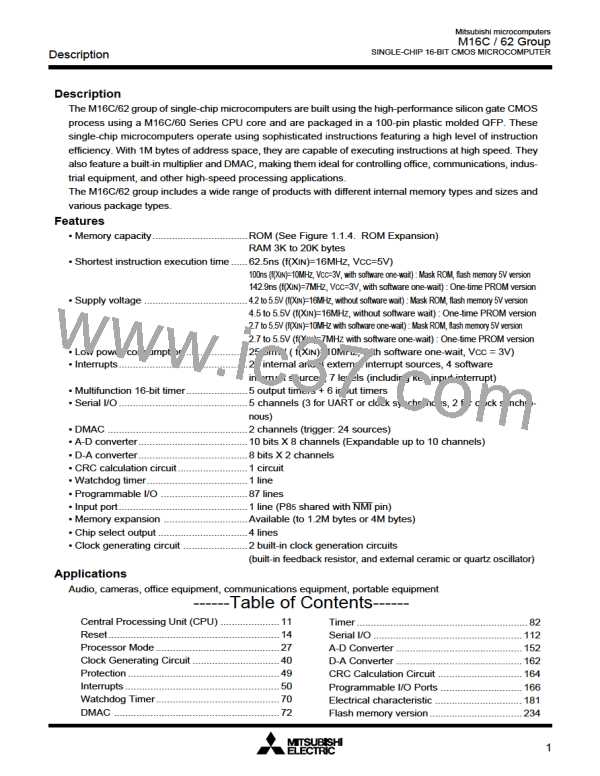
 MITSUBISHI [ Mitsubishi Group ]
MITSUBISHI [ Mitsubishi Group ]