Introduction
7.2.3
Flash Lockout Recovery using CodeWarrior
CodeWarrior can unlock a device using the command sequence described in Section 7.2.2 by selecting the
Debug menu, then selecting DSP56800E, followed by Unlock Flash.
Another mechanism is also built into CodeWarrior using the device’s memory configuration file. The
command “Unlock_Flash_on_Connect1” in the .cfg file accomplishes the same task as using the Debug
menu.
7.2.4
Product Analysis
The recommended method of unsecuring a programmed 56F8014 for product analysis of field failures is
via the backdoor key access. The customer would need to supply Technical Support with the backdoor key
and the protocol to access the backdoor routine in the Flash. Additionally, the KEYEN bit that allows
backdoor key access must be set.
An alternative method for performing analysis on a secured microcontroller would be to mass-erase and
reprogram the Flash with the original code, but modify the security bytes.
To insure that a customer does not inadvertently lock himself out of the 56F8014 during programming, it
is recommended that the user program the backdoor access key first, the application code second and the
security bytes within the FM configuration field last.
Part 8 General Purpose Input/Output (GPIO)
8.1 Introduction
This section is intended to supplement the GPIO information found in the 56F801X Peripheral Reference
Manual and contains only chip-specific information. This information supercedes the generic information
in the 56F801X Peripheral Reference Manual.
8.2 Configuration
There are four GPIO ports defined on the 56F8014. The width of each port, the associated peripheral and
reset functions are shown in Table 8-1. The specific mapping of GPIO port pins is shown in Table 8-2.
Table 8-1 GPIO Ports Configuration
Available
GPIO Port
Pins in
Peripheral Function
Reset Function
56F8014
PWM, Reset
GPIO, except GPIOA7
A
B
C
D
6
8
8
4
SPI, SCI, Timer
ADC
GPIO
Analog
JTAG
JTAG
56F8014 Technical Data, Rev. 9
Freescale Semiconductor
Preliminary
83
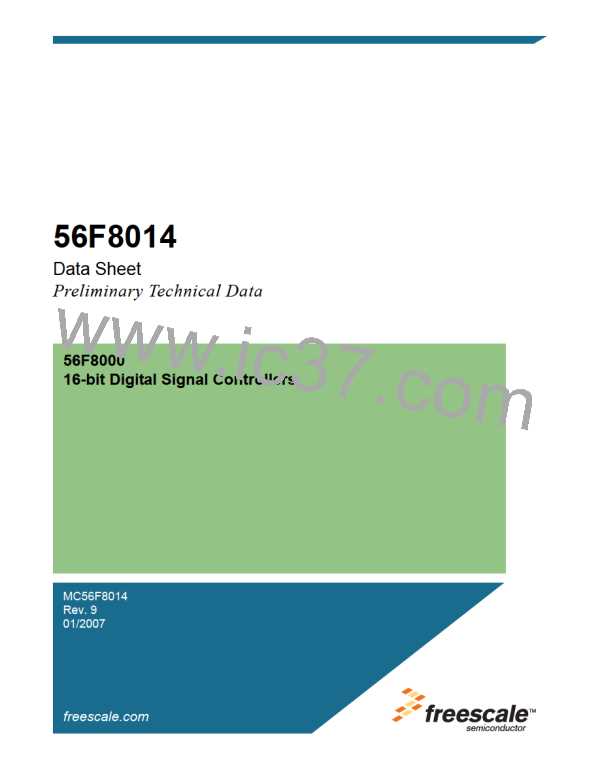
 FREESCALE [ Freescale ]
FREESCALE [ Freescale ]