HY29F800
for obtaining specific data items as listed in Table
2:
START
• A read cycle at address 0xXXX00 retrieves the
manufacturer code (Hyundai = 0xAD).
RESET# = VID
(All protected sector groups
become unprotected)
• A read cycle at address 0xXXX01 returns the
device code:
- HY29F800T = 0xD6 in Byte mode, 0x22D6
in Word mode.
Perform Program or Erase
Operations
- HY29F800B = 0x58 in Byte mode, 0x2258
in Word mode.
RESET# = VIH
(All previously protected
sector groups return to
protected state)
• A read cycle containing a sector address (Table
1) in A[18:12] and the address 0x02 in A[7:0]
returns 0x01 if that sector is protected, or 0x00
if it is unprotected.
TEMPORARY SECTOR
UNPROTECT COMPLETE
Figure 3. Temporary Sector Unprotect
DEVICE COMMANDS
Device operations are initiated by writing desig-
nated address and data command sequences into
the device. A command sequence is composed
of one, two or three of the following sub-segments:
an unlock cycle, a command cycle and a data
cycle. Table 4 summarizes the composition of the
valid command sequences implemented in the
HY29F800, and these sequences are fully de-
scribed in Table 5 and in the sections that follow.
Table 4. Composition of Command Sequences
Number of Bus Cycles
Command
Sequence
Unlock Command
Data
Read/Reset 1
Read/Reset 2
Byte Program
Chip Erase
0
2
2
4
4
0
0
2
1
1
1
1
1
1
1
1
Note 1
Note 1
1
1
Sector Erase
Erase Suspend
Erase Resume
Electronic ID
1 (Note 2)
Writing incorrect address and data values or writ-
ing them in the improper sequence resets the
HY29F800 to the Read mode.
0
0
Read/Reset 1, 2 Commands
Note 3
Notes:
The HY29F800 automatically enters the Read
mode after device power-up, after the RESET#
input is asserted and upon the completion of cer-
tain commands. Read/Reset commands are not
required to retrieve data in these cases.
1. Any number of Flash array read cycles are permitted.
2. Additional data cycles may follow. See text.
3. Any number of Electronic ID read cycles are permitted.
Note: When in the Electronic ID bus operation mode,
the device returns to the Read mode when VID is re-
moved from the A[9] pin. The Read/Reset command is
not required in this case.
A Read/Reset command must be issued in order
to read array data in the following cases:
•
If DQ[5] (Exceeded Time Limit) goes High dur-
ing a program or erase operation, writing the
Read/Reset command returns the sectors to
the Read mode (or to the Erase Suspend mode
if the device was in Erase Suspend).
• If the device is in the Electronic ID mode, a
Read/Reset command must be written to re-
turn to the Read mode. If the device was in the
Erase Suspend mode when the device entered
the Electronic ID mode, writing the Read/Re-
set command returns the device to the Erase
Suspend mode.
The Read/Reset command may also be used to
abort certain command sequences:
Rev. 4.0/Jan. 00
10
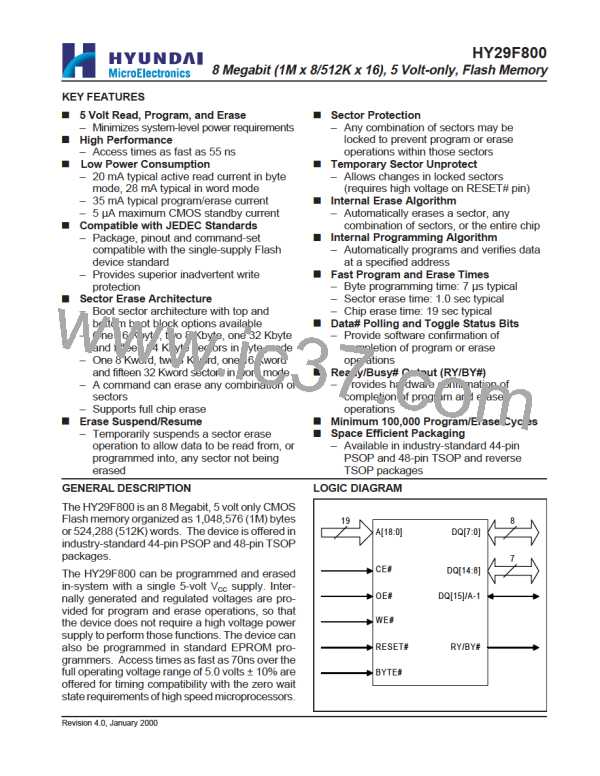
 ETC [ ETC ]
ETC [ ETC ]