13.3
Operation
13.3.1
Settings up to LCD Display
To perform LCD display, the hardware and software related items described below must first be
determined.
1. Hardware settings
a. Using 1/2 duty
When 1/2 duty is used, interconnect pins V2 and V3 as shown in figure 13-3.
VCC
V0
V1
V2
V3
VSS
Figure 13-3 Handling of LCD Drive Power Supply when Using 1/2 Duty
b. Large-panel display
As the impedance of the built-in power supply split-resistance is large, it may not be
suitable for driving a large panel. If the display lacks sharpness when using a large panel,
refer to section 13.3.7, Boosting the LCD Drive Power Supply. When static or 1/2 duty is
selected, the common output drive capability can be increased. Set CMX to 1 when
selecting the duty cycle. In this mode, with a static duty cycle pins COM4 to COM1 output
the same waveform, and with 1/2 duty the COM1 waveform is output from pins COM2 and
COM1, and the COM2 waveform is output from pins COM4 and COM3.
c. Luminance adjustment function (V0 pin)
Connecting a resistance between the V0 and V1 pins enables the luminance to be adjusted.
For details, see 13.3.3, Luminance Adjustment Function (V0 Pin).
353
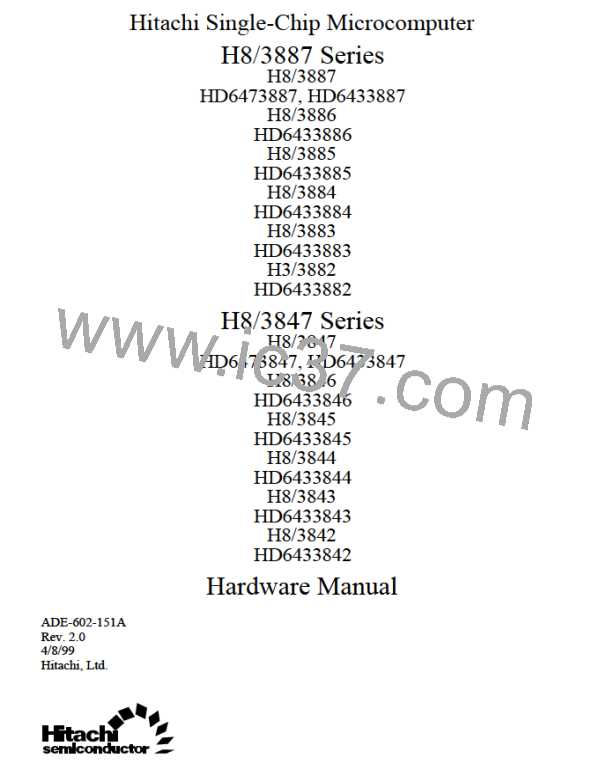
 ETC [ ETC ]
ETC [ ETC ]