TrueSpeech® Co-Processor
PRELIMINARY/CONFIDENTIAL
Version: 1.18
9.20.3
Enabling and Disabling the DTMF Detector
To Enable the DTMF Detector, use the command:
Enable DTMF Detector
Status Response
5151H
5151H
To Disable the DTMF Detector, use the command:
Disable DTMF Detector
Status Response
5150H
5150H
9.20.4
Controlling the Call Progress Tone Filters F0-F3
The CT8022 includes 4 Call Progress Filters. Each filter can be addressed using the select filter command to set the
current value of the CT8022’s filter ID parameter (CPFID):
Select Filter Command (5154H - 5157H):
0101
0001
0101
(7-4)
01
SELECT
(1-0)
(15-12)
(11-8)
(3-2)
Status Response (5154H - 5157H):
0101
0001
0101
(7-4)
01
SELECT
(1-0)
(15-12)
(11-8)
(3-2)
SELECT= CPFID:
00
01
10
11
Filter F0
Filter F1
Filter F2
Filter F3
Once selected, the following commands can be used to control the filter:
Filter Enable (5153H)
Filter Disable (5152H)
Status response:
0000
000
DTMF Detector
Enabled
0000
(7-4)
F3
(3)
F2
F1
F0
(15-12)
(11-9)
(8)
(2)
(1)
(0)
The F3-F0 and DTMF Detector Enabled bits are set to show which filters are enabled.
132
DSP GROUP, INC., 3120 SCOTT BOULEVARD CT8022A11AQC FW Revision 0118
SANTA CLARA, CA 95054 PH: 408 986 – 4300 FAX: 408 986 – 4490
All specifications are subject to change without prior notice.
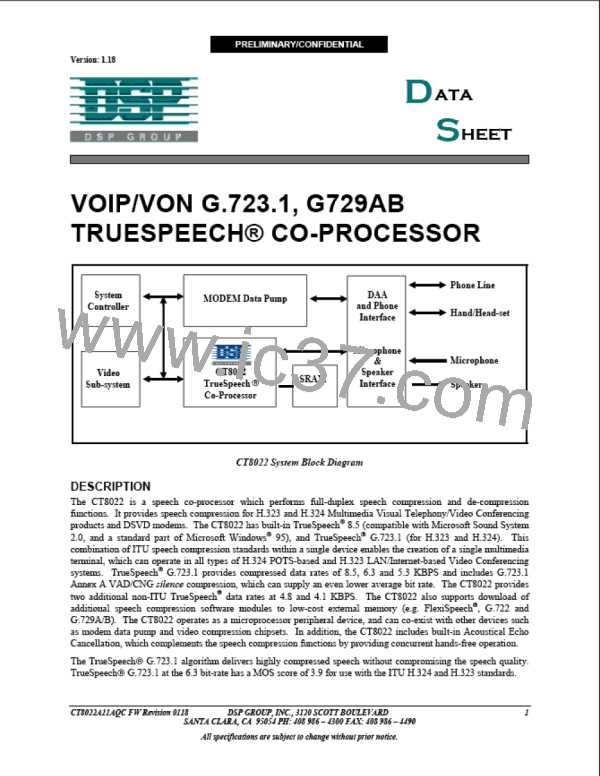
 ETC [ ETC ]
ETC [ ETC ]