Version: 1.18
PRELIMINARY/CONFIDENTIAL
TrueSpeech® Co-Processor
9.20.2
Synchronous and Asynchronous Monitor Mode
By default, the Line Monitor command operates in synchronous mode (CT8005-compatible). In this mode, the Line
Monitor Status response is delayed until the next 30ms frame has been completely processed. In this mode, it is
possible to use the Line Monitor Status response as a frame clock since the status response is synchronized to the
frame period. For continuous monitoring, the Host should issue a new Line Monitor command each frame period
(each time the previous Line Monitor Status response is received).
Note:
In synchronous mode, after issuing the Line Monitor command, the Host must wait for the (delayed)
status response before it can issue another command.
In asynchronous mode, the status response to the Line Monitor command is immediate. The status reported
represents the most recent 30ms frame processed. To assist the Host in correlating the time of the response with
other system events, these 4-bits of the response contain the least significant 4 bits of the CT8022’s internal frame
counter. This frame counter increments once every 30ms frame period. The Host can use this count value to
measure the duration of a valid filter output.
Select asynchronous mode if the Host needs to poll the detectors during record/playback.
To select synchronous mode, use the command:
Set Synchronous Mode
Status Response
7E00H
7E00H
To select asynchronous mode, use the command:
Set Asynchronous Mode
Status Response
7E01H
7E01H
To read the current mode, use the command:
Read Sync Mode
Status Response
7E02H
0000H = Synchronous Mode
0001H = Asynchronous Mode
CT8022A11AQC FW Revision 0118 DSP GROUP, INC., 3120 SCOTT BOULEVARD
SANTA CLARA, CA 95054 PH: 408 986 – 4300 FAX: 408 986 – 4490
131
All specifications are subject to change without prior notice.
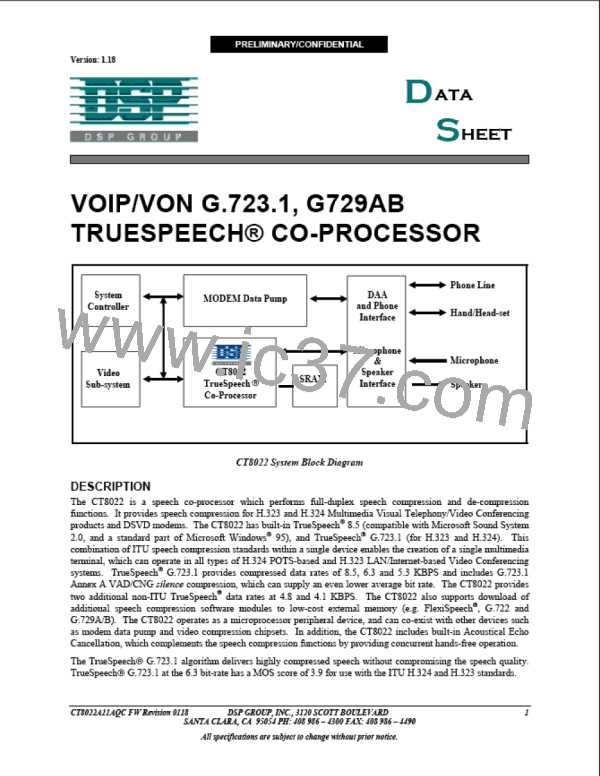
 ETC [ ETC ]
ETC [ ETC ]