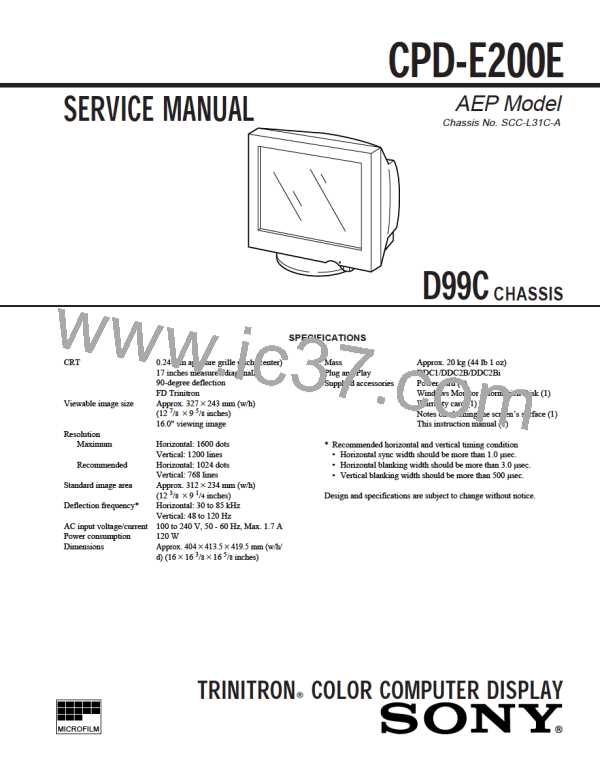
| 型号: | CPD-E200E |
| PDF下载: | 下载PDF文件 查看货源 |
| 内容描述: | Monitor_ICs : CXA2067S LM2415 CXD9516P H8D2957 uPC4558G2 TDA8177 uPC6757CS LA6500 -FA LA6500 -FA TEA1504 / N2 BA00AST - V5 TLP621D4 -Y- LF2T TL1431CZ -AP PQ12RD8S BA05T TA7805S CXA8070AP STK391-110 LA6510 CXD9528S CXA8071CP PST9143NL\n [Monitor_ICs:CXA2067S LM2415 CXD9516P H8D2957 uPC4558G2 TDA8177 uPC6757CS LA6500-FA LA6500-FA TEA1504/N2 BA00AST-V5 TLP621D4-Y-LF2T TL1431CZ-AP PQ12RD8S BA05T TA7805S CXA8070AP STK391-110 LA6510 CXD9528S CXA8071CP PST9143NL ] |
| 分类和应用: | PC |
| 文件页数/大小: | 46 页 / 3039 K |
| 品牌: |  ETC [ ETC ] ETC [ ETC ] |
专业IC领域供求交易平台:提供全面的IC Datasheet资料和资讯,Datasheet 1000万数据,IC品牌1000多家。