TMS320DM6437
Digital Media Processor
www.ti.com
SPRS345B–NOVEMBER 2006–REVISED MARCH 2007
3.8 Device Initialization Sequence After Reset
Software should follow this initialization sequence after coming out of device reset.
1. Complete the boot sequence as needed. For more details on the boot sequence, see the Using the
TMS320DM643x Bootloader Application Report (literature number SPRAAG0).
2. If the device is not already at the desired operating frequency, program the PLL Controllers (PLLC1
and PLLC2) to configure the device frequency. For details on how to program the PLLC, see the
TMS320DM643x DMP DSP Subsystem Reference Guide (literature number SPRU978).
3. Program PINMUX0 and PINMUX1 registers to select device pin functions. For more details on
programming the PINMUX0 and PINMUX1 registers to select device pin functions, see Section 3.7,
Multiplexed Pin Configurations.
Note: if EMAC operation is desired, the EMAC must be placed in reset before programming
PINMUX1.HOSTBK to select EMAC pins.
4. Program the VDD3P3V_PWDN register to power up the necessary I/O pins. For more details on
programming the VDD3P3V_PWDN register, see Section 3.2, Power Considerations.
5. As needed by the application, program the following System Module registers when there are no active
transactions on the respective peripherals:
a. HPICTL (Section 3.6.2.1, HPI Control Register): applicable for HPI only if a different host burst
write timeout value from default is desired.
b. TIMERCTL (Section 3.6.2.2, Timer Control Register): applicable for Timer0 and Watchdog Timer2
only.
c. EDMATCCFG (Section 3.6.2.3, EDMA TC Configuration Register): applicable for EDMA only. The
recommendation is to leave the EDMATCCFG register at its default.
d. VPSS_CLKCTL (Section 3.3.2, VPSS Clocks): applicable for VPSS only.
6. Program the Power and Sleep Controller (PSC) to enable the desired peripherals. For details on how
to program the PSC, see the TMS320DM643x DMP DSP Subsystem Reference Guide (literature
number SPRU978).
7. Program the Switched Central Resource (SCR) bus priorities for the master peripherals
(Section 3.6.1). This must be configured when there are no active transactions on the respective
peripherals:
a. Program the MSTPRI0 and MSTPRI1 registers in the System Module. These registers can be
programmed before or after the respective peripheral is enabled by the PSC in step 6.
b. Program the EDMACC QUEPRI register, the C64x+ MDMAARBE.PRI field, and the VPSS PCR
register. These registers can only be programmed after the respective peripheral is enabled by the
PSC in step 6.
8. Configure the C64x+ Megamodule and the peripherals.
a. For details on C64x+ Megamodule configuration, see the TMS320C64x+ DSP Megamodule
Reference Guide (literature number SPRU871).
Special considerations: Bootloader disables C64x+ cache—For all boot modes that default to
DSPBOOTADDR = 0x0010 0000 (i.e., all boot modes except the EMIFA ROM Direct Boot,
BOOTMODE[3:0] = 0100, FASTBOOT = 0), the bootloader code disables all C64x+ cache (L2,
L1P, and L1D) so that upon exit from the bootloader code, all C64x+ memories are configured as
all RAM (L2CFG.L2MODE = 0h, L1PCFG.L1PMODE = 0h, and L1DCFG.L1DMODE = 0h). If cache
use is required, the application code must explicitly enable the cache. For more information on boot
modes, see Section 3.4.1, Boot Modes. For more information on the bootloader, see the Using the
TMS320DM643x Bootloader Application Report (literature number SPRAAG0).
156
Device Configurations
Submit Documentation Feedback
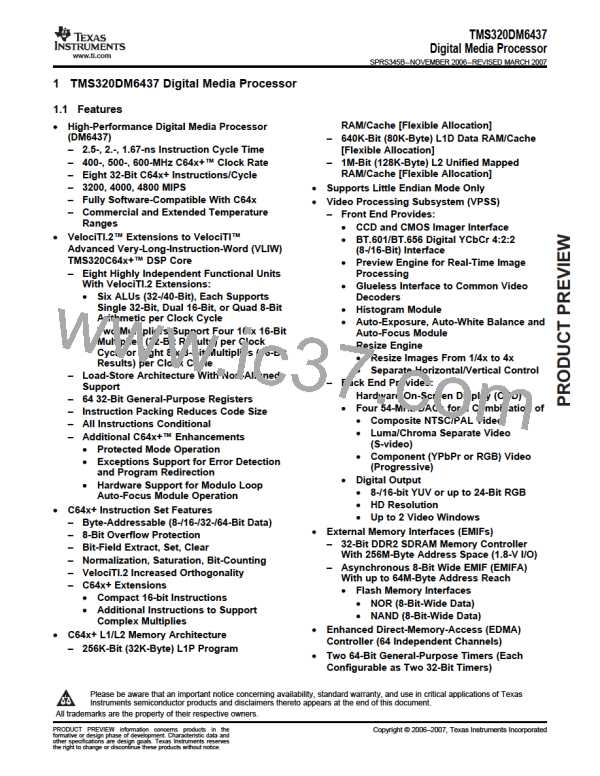
 TI [ TEXAS INSTRUMENTS ]
TI [ TEXAS INSTRUMENTS ]