SX1231
ADVANCED COMMUNICATIONS & SENSING
DATASHEET
In peak threshold mode the comparison threshold level is the peak value of the RSSI, reduced by 6dB. In the absence of
an input signal, or during the reception of a logical "0", the acquired peak value is decremented by one
OokPeakThreshStep every OokPeakThreshDec period.
When the RSSI output is null for a long time (for instance after a long string of "0" received, or if no transmitter is present),
the peak threshold level will continue falling until it reaches the "Floor Threshold", programmed in OokFixedThresh.
The default settings of the OOK demodulator lead to the performance stated in the electrical specification. However, in
applications in which sudden signal drops are awaited during a reception, the three parameters should be optimized
accordingly.
Note For a correct operation of the peak threshold mode of the OOK demodulator, set 0x0c at address 0x6e.
3.5.11.1. Optimizing the Floor Threshold
OokFixedThresh determines the sensitivity of the OOK receiver, as it sets the comparison threshold for weak input signals
(i.e. those close to the noise floor). Significant sensitivity improvements can be generated if configured correctly.
Note that the noise floor of the receiver at the demodulator input depends on:
The noise figure of the receiver.
The gain of the receive chain from antenna to base band.
The matching - including SAW filter if any.
The bandwidth of the channel filters.
It is therefore important to note that the setting of OokFixedThresh will be application dependant. The following procedure
is recommended to optimize OokFixedThresh.
Set SX1231 in OOK Rx mode
Adjust Bit Rate, Channel filter BW
Default OokFixedThresh setting
No input signal
Continuous Mode
Monitor DIO2/DATA pin
Increment
OokFixedThresh
Glitch activity
on DATA ?
Optimization complete
Figure 10. Floor Threshold Optimization
Rev 2 - Nov 2009
Page 28
www.semtech.com
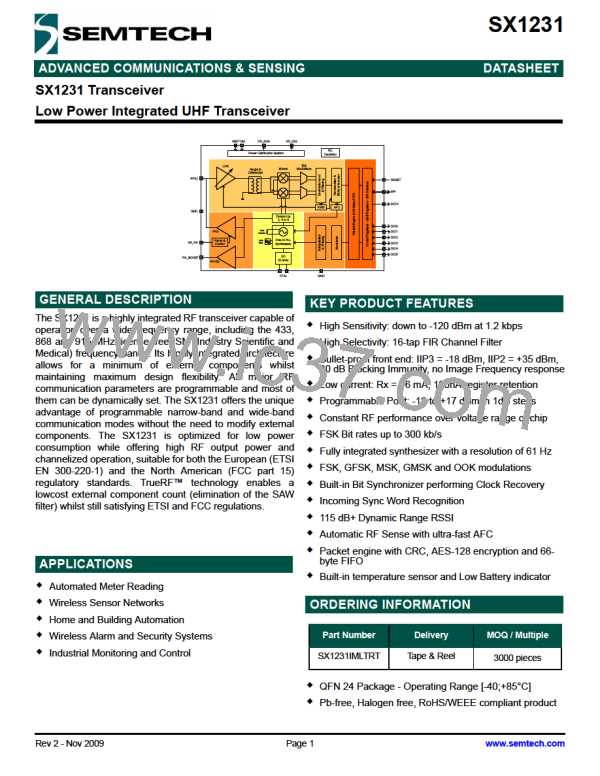
 SEMTECH [ SEMTECH CORPORATION ]
SEMTECH [ SEMTECH CORPORATION ]