ib technology
Note that Auxiliary outputs (and “BEEP” output) should be turned OFF if standard
RS232 command interface is being used to ensure minimum power consumption and no
additional delays occur in the polling loop.
Transmitted or Received data byte, 9600 baud, 8 bit, 1 stop, No parity (104 µS per bit)
b0
b1
b2
b3
b4
b5
b6
b7
b8
b9
5v
0v
1
0
TTL levels
idle START
8 bit data
STOP idle
Host Driver software
Communication with the MicroRWD module is via the TTL level RS232 interface (9600
baud, 8 bit, 1 stop bit, no parity) and uses the CTS line for hardware handshaking. The
Windows applications (supplied with the Evaluation kit) can be used to communicate with the
module or the user can write their own application on a PC or a microcontroller. Please note
that the host software must be able to handle the three distinct polling rates (different periods
between CTS pulses). The following basic communication algorithm can be used:-
Typical host computer “pseudo” driver code
if (Green LED ON (pin 2 = 0))
{
// Optional check for valid tag in field
if (CTS = 0)
// Wait for CTS = 0 (RWD ready to receive command / data)
{
// CTS times out after 6ms so command and all parameters must be sent with no-
// gaps otherwise CTS times out and goes HIGH.
// For example, send READ BLOCK 1 using KEY 0 as KEYA (0x52 0x01 0x00)
SEND_CMD( );
// Sent command + parameters to RWD
// RWD sets CTS = 1 after last parameter received. RWD module processes
// command, turns on RF for short period, then sends reply.
GET_REPLY( );
// Get Acknowledge byte + data
// Response to READ command is 0x80 (no tag) or 0x86 + sixteen bytes of DATA.
}
}
8
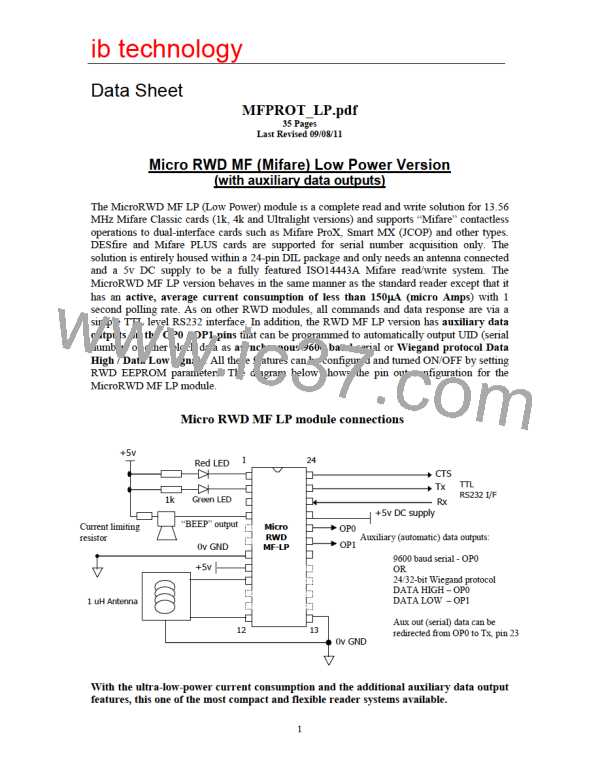
 RFSOLUTIONS [ RFSOLUTIONS.LTD ]
RFSOLUTIONS [ RFSOLUTIONS.LTD ]