RTL8201CL
Datasheet
7.4. Hardware Configuration and Auto-Negotiation
This section describes methods to configure the RTL8201CL and set the auto-negotiation mode. Table 26
shows the various pins and their settings.
Table 26. Auto-Negotiation Mode Pin Settings
Pin Name
Description
Isolate
Set high to isolate the RTL8201CL from the MAC. This will also isolate the MDC/MDIO
management interface. In this mode, power consumption is minimum (see 7.7 Power Down, Link
Down, Power Saving, and Isolation Modes, page 20).
RPTR
Pull high to set the RTL8201CL into repeater mode. This pin is pulled low by default (see
7.9 Repeater Mode Operation, page 22.
LDPS
Pull high to set the RTL8201CL into LDPS mode. This pin is pulled low by default (see 7.7 Power
Down, Link Down, Power Saving, and Isolation Modes, page 20).
MII/SNIB
Pull high to set RTL8201CL into MII mode operation, which is the default mode for the RTL8201.
This pin pulled low will set the RTL8201CL into SNI mode operation. When set to SNI mode, the
RTL8201CL will operate at 10Mbps (see 7.6 Serial Network Interface, page 20).
Auto-Negotiation Enable. Pull high to enable auto-negotiation (default). Pull low to disable auto-
negotiation and activate the parallel detection mechanism (see 7.2 Auto-Negotiation and Parallel
Detection, page 16).
ANE
SPEED
DUPLEX
When ANE is pulled high, the ability to adjust speed is setup. When ANE is pulled low, pull this pin
low to force 10Mbps operation and high to force 100Mbps operation (see 7.2 Auto-Negotiation and
Parallel Detection, page 16).
When ANE is pulled high, the ability to adjust the DUPLEX pin will be setup. When ANE is pulled
low, pull this pin low to force half duplex and high to force full duplex operation (see 7.2 Auto-
Negotiation and Parallel Detection, page 16).
Single-Chip/Port 10/100 Fast Ethernet PHYceiver
18
Track ID: JATR-1076-21 Rev. 1.24
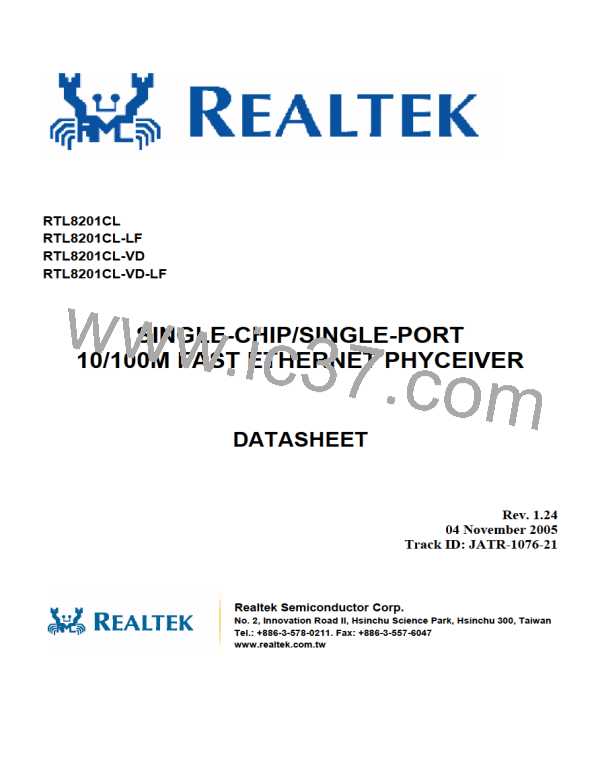
 REALTEK [ Realtek Semiconductor Corp. ]
REALTEK [ Realtek Semiconductor Corp. ]