PE4302
Product Specification
Programming Options
Clock, and Latch Enable (LE). The Data and Clock
inputs allow data to be serially entered into the shift
register, a process that is independent of the state of
the LE input.
Parallel/Serial Selection
Either a parallel or serial interface can be used to
control the PE4302. The P/S bit provides this
selection, with P/S=LOW selecting the parallel
interface and P/S=HIGH selecting the serial
interface.
The LE input controls the latch. When LE is HIGH,
the latch is transparent and the contents of the serial
shift register control the attenuator. When LE is
brought LOW, data in the shift register is latched.
Parallel Mode Interface
The parallel interface consists of five CMOS-
compatible control lines that select the desired
attenuation state, as shown in Table 5.
The shift register should be loaded while LE is held
LOW to prevent the attenuator value from changing
as data is entered. The LE input should then be
toggled HIGH and brought LOW again, latching the
new data. The timing for this operation is defined by
Figure 17 (Serial Interface Timing Diagram) and
Table 8 (Serial Interface AC Characteristics).
The parallel interface timing requirements are
defined by Figure 18 (Parallel Interface Timing
Diagram), Table 9 (Parallel Interface AC
Characteristics), and switching speed (Table 1).
Power-up Control Settings
For latched parallel programming the Latch Enable
(LE) should be held LOW while changing attenuation
state control values, then pulse LE HIGH to LOW
(per Figure 18) to latch new attenuation state into
device.
The PE4302 always assumes a specifiable
attenuation setting on power-up. This feature exists
for both the Serial and Parallel modes of operation,
and allows a known attenuation state to be
established before an initial serial or parallel control
word is provided.
For direct parallel programming, the Latch Enable
(LE) line should be pulled HIGH. Changing
attenuation state control values will change device
state to new attenuation. Direct Mode is ideal for
manual control of the device (using hardwire,
switches, or jumpers).
When the attenuator powers up in Serial mode (P/
S=1), the six control bits are set to whatever data is
present on the six parallel data inputs (C0.5 to C16).
This allows any one of the 64 attenuation settings to
be specified as the power-up state.
Table 5. Truth Table
When the attenuator powers up in Parallel mode (P/
S=0) with LE=0, the control bits are automatically set
to one of four possible values. These four values
are selected by the two power-up control bits, PUP1
and PUP2, as shown in Table 6 (Power-Up Truth
Table, Parallel Mode).
Attenuation
P/S C16 C8
C4
C2
C1 C0.5
State
Reference Loss
0.5 dB
0
0
0
0
0
0
0
0
0
0
0
0
0
0
1
1
0
0
0
0
0
1
0
1
0
0
0
0
1
0
0
1
0
0
0
1
0
0
0
1
0
0
1
0
0
0
0
1
0
1
0
0
0
0
0
1
1 dB
2 dB
Table 6. Parallel PUP Truth Table
4 dB
8 dB
P/S
0
LE
0
PUP2 PUP1
Attenuation State
Reference Loss
8 dB
16 dB
31.5 dB
0
1
0
1
X
0
0
1
1
X
0
0
Note: Not all 64 possible combinations of C0.5-C16 are shown in table
0
0
16 dB
0
0
31 dB
Serial Interface
0
1
Defined by C0.5-C16
The serial interface is a 6-bit serial-in, parallel-out
shift register buffered by a transparent latch. It is
controlled by three CMOS-compatible signals: Data,
Note: Power up with LE=1 provides normal parallel operation with
C0.5-C16, and PUP1 and PUP2 are not active.
©2005 Peregrine Semiconductor Corp. All rights reserved.
Document No. 70/0056~02D │ UltraCMOS™ RFIC Solutions
Page 6 of 11
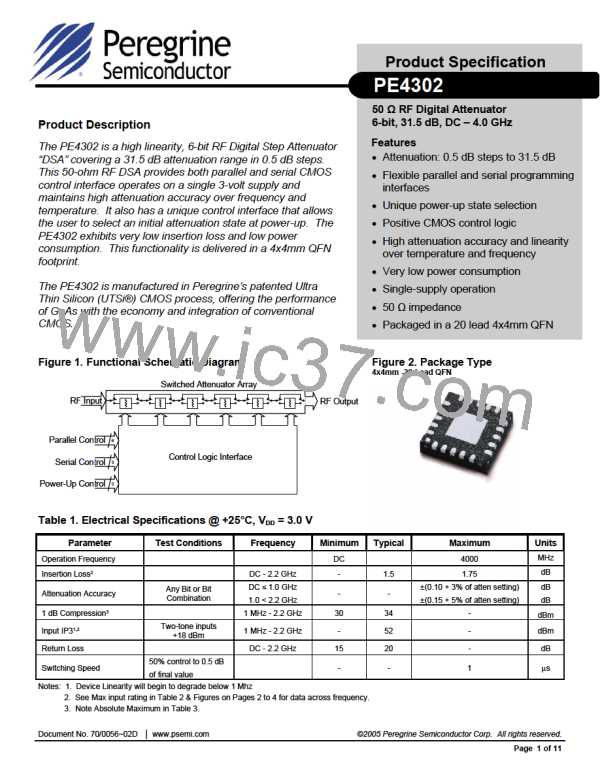
 PSEMI [ Peregrine Semiconductor ]
PSEMI [ Peregrine Semiconductor ]