K3HB-V
■ Power Supply Derating Curve for Sensor (Reference Value)
With 12 V
With 10 V
Max. current (mA)
140
Max. current (mA)
140
1
1
120
100
80
120
100
80
60
60
40
40
20
20
0
0
−20 −10
0
10
20
30
40
50
60
−20 −10
0
10
20
30
40
50
60
Ambient temperature (°C)
Ambient temperature (°C)
Note: 1. The above values are for standard mounting. The derating curve differs depending on the mounting conditions.
2. Do not use the Sensor outside of the derating area (i.e., do not use it in the area labeled A in the above graphics). Doing so may occa-
sionally cause deterioration or damage to internal components.
■ Component Names and Functions
PV display
Max/Min status indicator
Displays PVs, maximum values,
minimum values, parameter
names, and error names.
Turns ON when the maximum value or minimum value is
displayed in the RUN level.
Level/bank display
Position meter
In RUN level, displays the bank if the bank function is
ON. (Turns OFF if the bank function is OFF.)
In other levels, displays the current level.
Displays the position of the PV with
respect to a desired scale.
SV display
Comparative output
status indicators
Displays SV and monitor values.
HH
H
Max
Min
Display the status of comparative outputs.
P
L
L
TG
T
HH
LL
H
L
T-ZR CMW
Zero Hold
LL
Status indicators
SV display status indicators
MAX/MIN
LEVEL
MODE
SHIFT
UP
Function
Display
Display
Function
Turns ON when the tare zero function is
Turns ON when the timing signal turns
ON. Otherwise OFF.
T-ZR
executed. Turns OFF if it is not executed or
TG
is cleared.
Turns ON when the forced-zero function is
Turns ON when parameters for which
teaching can be performed are
displayed.
Zero
executed. Turns OFF if it is not executed or
T
is cleared. (Excluding the K3HB-H.)
Turns ON/OFF when hold input turns
ON/OFF.
In RUN level, turn ON when the
comparative set values HH, H, L, and
LL are displayed.
HH, H,
L, LL
Hold
MAX/MIN Key
LEVEL Key
MODE Key
SHIFT Key
UP Key
Used to switch the
Used to switch level.
Used to switch the
parameters displayed.
Used to change
parameter settings.
When changing a set
value, this key is used
to move along the
digits.
When changing a set value,
this key is used to change
the actual value.
When a measurement value
is displayed, this key is
used to execute or clear the
forced-zero function or to
execute teaching.
display between the
PV, maximum value,
and minimum value and
to reset the maximum
and minimum values.
7
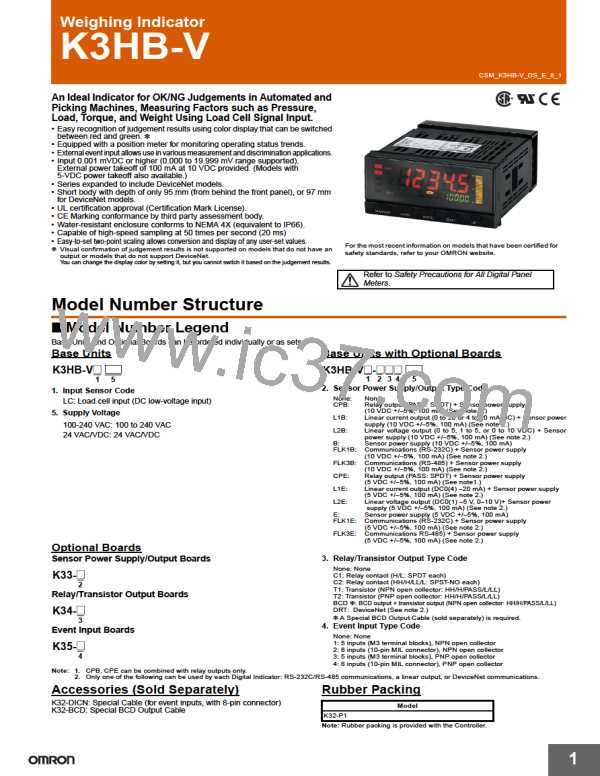
 OMRON [ OMRON ELECTRONICS LLC ]
OMRON [ OMRON ELECTRONICS LLC ]