User Guide
Figure 28. Using the strip
To start to measure the glucose press the ENTER button. The system displays a blood drop blinking on the LCD that indicates
the system is measuring. If a strip is not detected the system displays a message of Error 1, 2, 3 and so on, depending on the
error number. If there is no action the system changes to low power mode and turns off the display. If the functionality is optimal
the result is displayed.
Figure 29. Start glucometer
Figure 30. Glucose level
The LEFT button sends the MCU to a low power mode and shows the OFF message on the LCD. To turn off the system
completely, press the ENTER button. To send the system to the blood pressure monitor application, press the RIGHT button.
To start to measure the blood pressure press the ENTER button. It is important to prevent any error in the blood pressure
measurement to ensure that the motor, valve, and cuff are connected to the system. After the system measures the systolic and
diastolic pressure. The system displays a heart symbol for the systolic and diastolic pressure, the heart rate values.
Implementing a Glucometer and Blood Pressure Monitor Medical Devices, Rev. 1, 4/2010
28
Freescale Semiconductor, Inc.
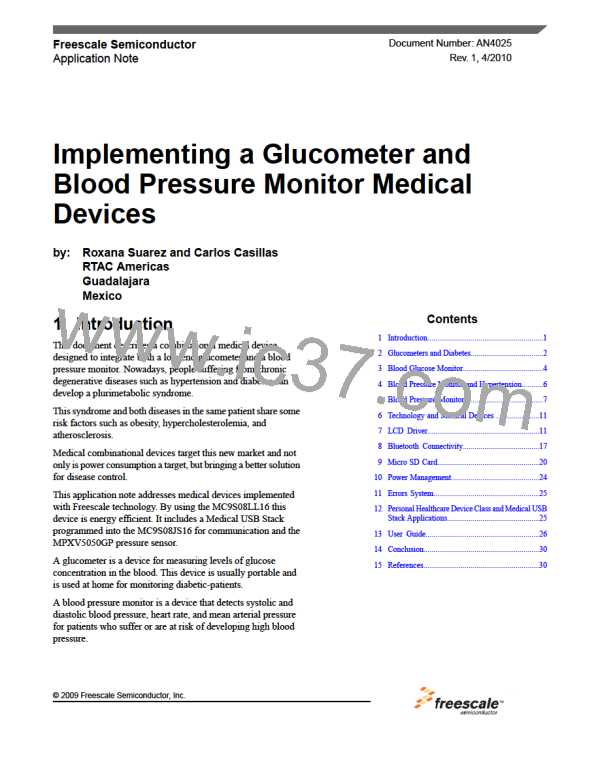
 FREESCALE [ Freescale ]
FREESCALE [ Freescale ]