AT commands
Serial interfacing commands
Default
0
Serial interfacing commands
The following AT commands are serial interfacing commands.
BD (Interface Data Rate)
This command applies to the XBee/XBee-PRO S2C 802.15.4 RF Module.
To request non-standard baud rates with values between 1200 b/s and 250,000 b/s (0x4B0 and
0x3D090), you can use the Serial Console toolbar in XCTU to configure the serial connection (if the
console is connected), or click the Connect button (if the console is not yet connected).
When you send non-standard baud rates to a device, it stores the closest interface data rate
represented by the number in the BD register. Read the BD command by sending ATBD without a
parameter value, and the device returns the value stored in the BD register.
The RF data rate is not affected by the BD parameter.
Non-standard interface data rates
The firmware interprets any value from 0x4B0 through 0x3D090 as an actual baud rate. When the
firmware cannot configure the exact rate specified, it configures the closest approximation to that
rate. For example, to set a rate of 57600 b/s send the following command line: ATBDE100. Then, to
find out the closest approximation, send ATBD to the console window. It sends back a response of
0xE0D1, which is the closest approximation to 57600 b/s attainable by the hardware.
Note When using XCTU, you can only set and read non-standard interface data rates using the XCTU
Terminal tab. You cannot access non-standard rates through the Modem Configuration tab.
When you send the BD command with a non-standard interface data rate, the UART adjusts to
accommodate the interface rate you request. In most cases, the clock resolution causes the stored BD
parameter to vary from the sent parameter. Sending ATBD without an associated parameter value
returns the value actually stored in the device’s BD register.
The following table provides the parameters sent versus the parameters stored.
BD parameter sent (HEX)
Interface data rate (b/s)
BD parameter stored (HEX)
0
1200
0
4
19,200
115,200
57,600
115,200
4
7
7
E100
1C200
E0D1
1C2B8
Parameter range
Standard baud rates: 0x0 - 0x8
XBee/XBee-PRO S2C 802.15.4 RF Module User Guide
87
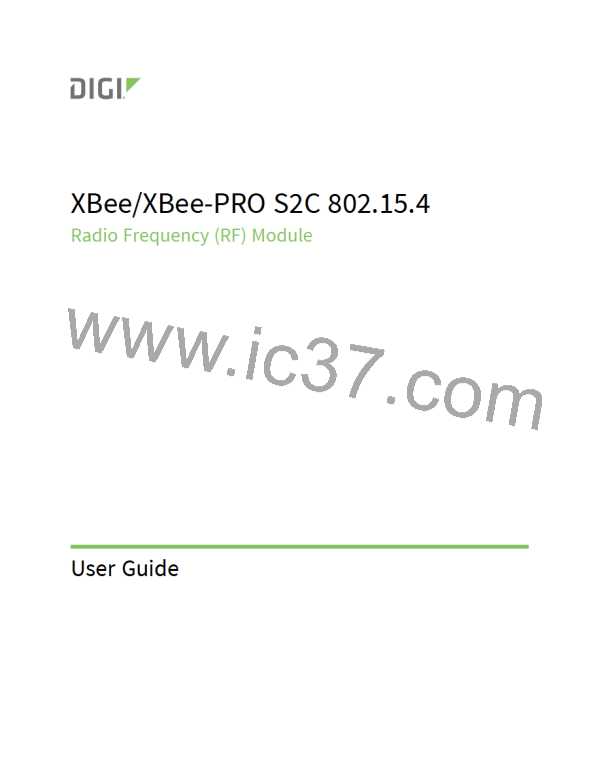
 ETC [ ETC ]
ETC [ ETC ]