P R E L I M I N A R Y
Link Status
B B B B
Extended Distance Option
E E E E
0
1
2
3
0 1 2 3
The QuIET device reports the Link Status of each port.
IfLinkTestisdisabled, LinkStatusindicatesaLinkPass.
This command modifies the RXD circuit of the trans-
ceiver to accommodate signal-attenuation lines longer
than 100 meters.
B
0
1
Link Fail
Link Pass
n
E
0 Disable Extended Distance Option
1 Enable Extended Distance Option
n
Receive Polarity Status
C C C C
Link Test Enable
F F F F
0
1 2 3
0
1 2 3
The QuIET device reports the polarity status of each port.
This command enables the corresponding port to per-
form a Link Test. Link Status will report Link Pass if the
Link Test is disabled.
C
0
1
Reversed Polarity
True Polarity
n
Jabber Condition
F
0
1
Disable Link Test
Enable Link Test
n
D D D D
1 2 3
0
The QuIET device reports the Jabber Condition status
for each port.Jabber is defined as continuous transmis-
sions by a port for more than 30 ms.
Transmit Link Pulse Enable
G G G G
0
1 2 3
This command enables the corresponding port to trans-
mit a Link Pulse. The pulse will be transmitted if either
a packet or a pulse has not been transmitted for 16 ms.
Note that Link Pulses are transmitted when ports are in
Link Test Fail.
D
0
1
No Jabber
Jabber
n
Management Commands
When DIR switches from LOW to HIGH, the QuIET de-
vice reads the command sequence over SDATA. Each
management command character is held for 2-bit times
(200 ns). The command format is as follows.
G
0
1
Disable Link Pulse Transmit
Enable Link Pulse Transmit
n
Auto Polarity Correction Enable
H H H H
Management Command Format
0E0E1E2E3F0F1F2F3G0G1G2G3H0H1H2H3I J0J1J2J3KSSSSSSS
0
1 2 3
This command allows the QuIET device to detect and
correct the polarity of signals at RXD.
E
Extended Distance
Link Test
0
1
Disabled
Enabled
n
H
0
1
Enable Auto Polarity
Disable Auto Polarity
n
F
0
1
Disabled
Enabled
n
Loopback Test Enable
G
Transmit Link Test Pulses
0
1
Disabled
Enabled
n
This command enables or disables the loopback test
for the twisted pair ports. When enabled, the signal on
RXD is retransmitted on TXD. The default condition is
loopback test disabled. Note that the TXD drivers have
on-chip filtering, which may cause the TXD output to
be different from the corresponding RXD input during
this test.
H
I
Enable Polarity Correc-
tion
0
1
Enabled
Disabled
n
Loopback Test (All Ports)
0
1
Enabled
Disabled
J
Transceiver Mode
0
1
Full Duplex
n
I
0
1
Enable Loopback Test
Disable Loopback Test
Normal (Default
condition - IMR2 only
supports Normal)
Transceiver Mode Selection
K
S
CMOS/PAUI Mode
Not used
0
1
CMOS Mode
PAUI Mode
J J J J
0 1 2 3
This command sets the QuIET device either in Full-Du-
plex or Normal mode. The default is Normal mode.
Logic HIGH
Note: The QuIET device requires DIR to be high for a
minimum of 29 data bits (one bit is four MCLKs), which
automatically occurs with the IMR2 device. If any other
type of controller is used, DIR must still be high at least
29-bit times. After I, SDATA can be all ones.
J
0
1
Full Duplex
Normal
n
10
Am79C988A
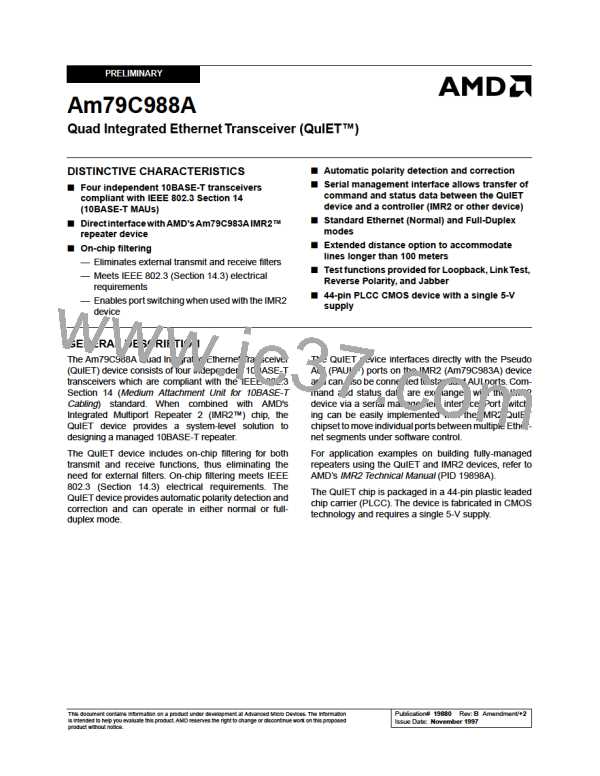
 AMD [ AMD ]
AMD [ AMD ]