Freescale Semiconductor, Inc.
System Setup
If the MMDS target is selected, CodeWarrior will automatically download
to the MMDS05/08 emulator.
The application can operate in two modes:
1. Manual Operating Mode
The drive is controlled by the START/STOP switch (SW3). The
direction of the motor rotation is set by the FWD/REV switch
(SW4). The motor speed is set by the SPEED potentiometer (P1).
Refer to Figure 5-4 for this description.
Forward / Reverse
Fault POT
Over-Voltage
Over-Voltage
Speed
Ppootetennttiioommeetteerr
Speed
Fault POT
Forward / Reverse
Switch SW4
switch SW4
Fault POT
Over-Current
Over-Current
Fault POT
Start / Stop
Switch SW3
switch SW3
Start / Stop
Figure 5-4. Control Elements
Designer Reference Manual
54
DRM019 — Rev 0
MOTOROLA
System Setup
For More Information On This Product,
Go to: www.freescale.com
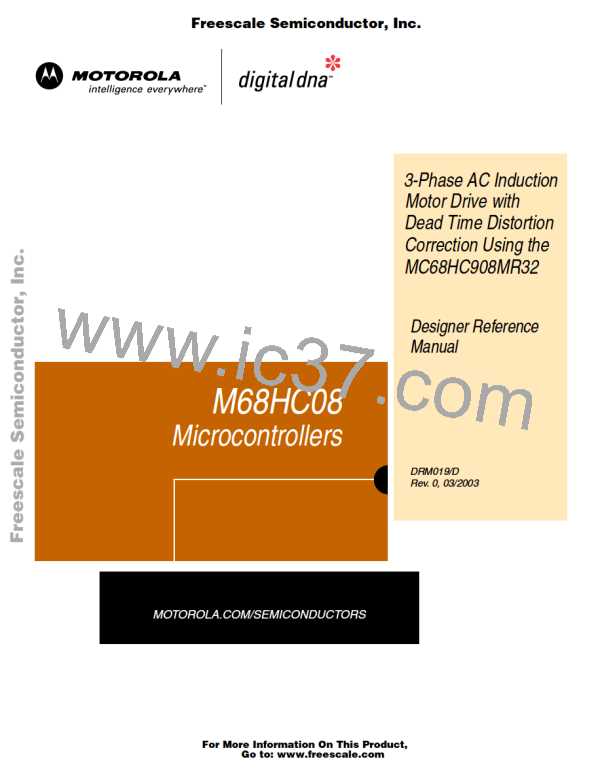
 ETC [ ETC ]
ETC [ ETC ]