Section 16 Serial Communication Interface 3 (SCI3)
16.4.2
SCI3 Initialization
Before transmitting and receiving data, you should first clear the TE and RE bits in SCR3 to 0,
then initialize the SCI3 as described below. When the operating mode, or transfer format, is
changed for example, the TE and RE bits must be cleared to 0 before making the change using the
following procedure. When the TE bit is cleared to 0, the TDRE flag is set to 1. Note that clearing
the RE bit to 0 does not initialize the contents of the RDRF, PER, FER, and OER flags, or the
contents of RDR. When the external clock is used in asynchronous mode, the clock must be
supplied even during initialization.
[1] Set the clock selection in SCR3.
Be sure to clear bits RIE, TIE, TEIE, and
MPIE, and bits TE and RE, to 0.
Start initialization
When the clock output is selected in
asynchronous mode, clock is output
immediately after CKE1 and CKE0
settings are made. When the clock
output is selected at reception in clocked
synchronous mode, clock is output
immediately after CKE1, CKE0, and RE
are set to 1.
Clear TE and RE bits in SCR3 to 0
Set CKE1 and CKE0 bits in SCR3
Set data transfer format in SMR
[1]
[2]
[3]
[2] Set the data transfer format in SMR.
Set value in BRR
Wait
[3] Write a value corresponding to the bit
rate to BRR. Not necessary if an
external clock is used.
No
1-bit interval elapsed?
Yes
[4] Wait at least one bit interval, then set the
TE bit or RE bit in SCR3 to 1. RE
settings enable the RXD pin to be used.
For transmission, set the TXD bit in
PMR1 to 1 to enable the TXD output pin
to be used. Also set the RIE, TIE, TEIE,
and MPIE bits, depending on whether
interrupts are required. In asynchronous
mode, the bits are marked at
Set TE and RE bits in
SCR3 to 1, and set RIE, TIE, TEIE,
and MPIE bits. For transmit (TE=1),
also set the TxD bit in PMR1.
[4]
transmission and idled at reception to
wait for the start bit.
<Initialization completion>
Figure 16.4 Sample SCI3 Initialization Flowchart
Rev. 3.00 Sep. 10, 2007 Page 304 of 528
REJ09B0216-0300
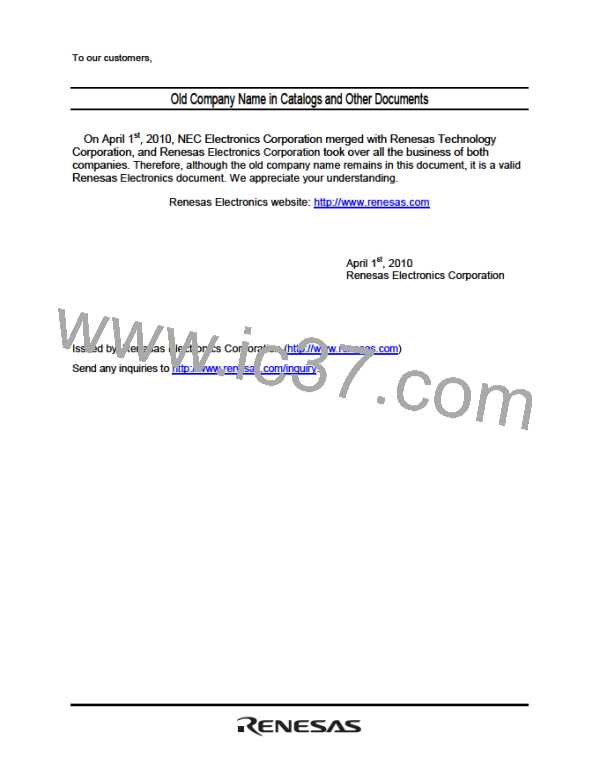
 RENESAS [ RENESAS TECHNOLOGY CORP ]
RENESAS [ RENESAS TECHNOLOGY CORP ]