Precautions
■ Design Precautions
■ Other Precautions
Ratings and Performance
Environment
• Conform to the specified ratings and performance. Refer to Speci-
fications for details.
1. Do not use the Sensor in strong electromagnetic fields or in an
environment where the operation of the Sensor is subject to
the reflection of intense light (such as other laser beams or
electric arc-welding machines.)
1. Do not impose voltage exceeding the rated voltage, otherwise
the Sensor may be damaged.
2. When supplying power to the Sensor, make sure that the
polarity of the power is correct, otherwise, the Sensor may be
damaged. Do not connect to an AC power supply.
3. Do not short-circuit the load for the open collector output, oth-
erwise the Sensor may be damaged.
2. Do not operate the Sensor in the following locations:
• Locations subject to strong vibration.
• Locations subject to direct sunlight or near heating equip-
ment.
• Locations subject to high humidity.
• Do not disconnect the connector connecting the Sensor Head and
the controller while power is being supplied, otherwise the Sensor
may be damaged.
• Allow a warm-up period of approximately 10 minutes after turning
ON the power supply.
• Locations where the Sensor would accumulate dust, dirt, me-
tallic powder, etc.
• Locations subject to corrosive or flammable gases.
• Locations subject to exposure to organic solvents, water, oil,
etc.
• Objects of certain materials or shapes may not be detectable, or the
detection accuracy may not be sufficiently high. These include ma-
terials that are transparent or have extremely low reflectivity, and
objects that are smaller than the Sensor’s spot diameter or have ex-
treme curvature or inclination.
• Locations subject to strong electromagnetic or electrical
fields.
• Locations subject to rapid changes in temperature.
• Locations subject to freezing.
Power Supply and Wiring
• Prior to turning ON the power supply after wiring is completed,
check to make sure that the power supply is correct, that there are
no mistaken connections, e.g., connections that would short-circuit
the load, and that the load current is appropriate. Incorrect wiring
may result in damage to the Sensor or Unit.
• The total length of the Sensor cable or Amplifier cable must be 10 m
or less. Use an ZX-XC@A Extension Cable (order separately) if re-
quired to extend the cable from the Sensor. Use a shielded cable to
extend the Amplifier cable. The shielded cable must be the same as
that of the Amplifier cable.
• Do not lay a power supply cable for the ZX together with high-volt-
age lines or power lines to prevent interference, damage, and mal-
function.
• When using a commercially available switching regulator, ground
the FG (frame ground) terminal.
• If the power supply line is subject to surges, connect a surge ab-
sorber that meets the conditions of the usage environment.
• When using a Calculating Unit, connect the corresponding linear
ground of the Amplifier Unit.
Compatibility
• All Sensor Heads and Amplifier Units are compatible. Different Sen-
sor Heads may be purchased at a later date and used with existing
Amplifier Units.
Mutual Interference
• Two Sensor Heads can be used together, without danger of mutual
interference, by connecting the ZX-CAL 2 Calculating Unit between
two Amplifier Units.
Maintenance
• Always turn OFF the power supply before adjusting or removing the
Sensor Head.
• Cleaning
Do not use thinners, benzine, acetone, or kerosene for cleaning.
If dust or oil adheres to the filter on the front of the Sensor Head,
use the following procedure to clean.
1. Use a blower brush (used to clean camera lenses) to blow
large dust particles from the surface. Do not blow the dust
away with your mouth.
2. Use a soft cloth (for lenses) with a small amount of alcohol to
remove the remaining dust. Do not use a scrubbing action
when cleaning because scratches on the filter could result in
Sensor inaccuracy.
16
ZX Series (ZX-L-N) Smart Sensors (Laser Type)
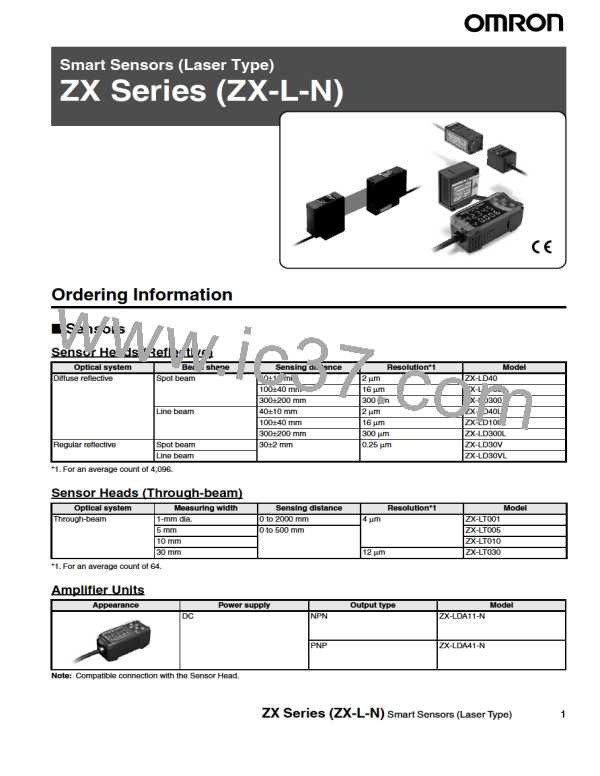
 OMRON [ OMRON ELECTRONICS LLC ]
OMRON [ OMRON ELECTRONICS LLC ]