FEDL2250DIGEST-01
OKI Semiconductor
ML2252/54-XXX, ML22Q54
Commands List
Each command is 1-byte (8 bits) input. PLAY, MUON, and FLASH I/F only are 2 bytes input.
Command
PUP1
D7 D6 D5 D4 D3 D2 D1 D0
Description
Instantly shifts the power down device to the
command standby state.
0
0
0
0
0
0
0
0
1
0
1
0
0
0
0
0
0
0
0
0
0
0
0
0
Suppresses pop noise and shifts the power
down device to the command standby state.
PUP2
Instantly shifts the device from the command
standby state to the power down state.
PDWN1
Suppresses pop noise and shifts the device
from the command standby state to power down
state.
PDWN2
PLAY
0
0
1
1
0
0
0
0
0
1
0
0
0
0
C1 C0 Inputs the phrase after the playback channel is
specified, and then starts the playback.
F7
F6
F5
F4
F3
F2
F1
F0
Playback start command with phrase
specification. Inputs the phrase after the
playback channel is specified, and then starts
the playback.
Playback start command without phrase
specification. Inputs the phrase with the FADR
command and starts the playback on multiple
channels at the same time.
START
FADR
0
1
0
1
0
0
C1 C0
Phrase specification command.
With this command, specifies the playback
phrase for each channel.
0
1
1
0
0
0
C1 C0
M7 M6 M5 M4 M3 M2 M1 M0
STOP
0
1
1
0
1
0
1
0
0
0
0
0
C1 C0 Specifies the finish channel and ends the voice.
C1 C0 Inserts silence time after specifying the channel
MUON
to insert silence, and then inserts silence.
M7 M6 M5 M4 M3 M2 M1 M0
Repeats the playback mode setting command.
Effective only for the channel being used for
playback.
Repeat playback mode releasing command.
Inputting the STOP command releases repeat
playback mode automatically.
SLOOP
CLOOP
1
1
0
0
0
1
1
0
0
0
0
0
C1 C0
C1 C0
C1 C2
Specifies the channel whose sound volume is to
be set, and then sets the volume of that channel.
1
0
1
1
0
0
VOL
EXT
V7
V6
V5
V4
V3
V2
V1
V0
Inputs voice data from the CPU I/F to play it
back.
1
1
1
1
0
0
0
1
0
0
0
0
Performs data read/write/erase of the built-in
flash memory. This command cannot be used
while the playback is going on. (Applicable to the
ML22Q54.)
Flash I/F
BE SE WR RD
C1, C0:
Channel specification (C0 = “1”: Channel 1; CH = “1”: Channel 2; C0, C1 = “1”:
Channel 1, Channel 2)
Phrase address
Silence time length
Releases the repeated playback
Sound volume
F7 to F0:
M7 to M0:
X0:
V4 to V0:
RD, WR, SE, BE: Mode (RD = “1”: Read data; WR = “1”: Write data; SE = “1”: Erase sector; BE = “1”:
Erase block)
21/31
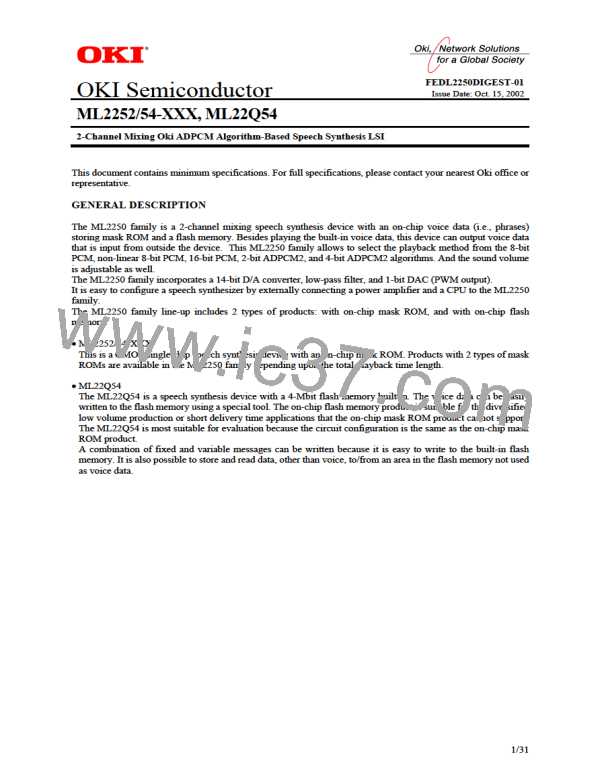
 OKI [ OKI ELECTRONIC COMPONETS ]
OKI [ OKI ELECTRONIC COMPONETS ]