MITSUBISHI MICROCOMPUTERS
M37270MF-XXXSP
M37270EF-XXXSP, M37270EFSP
SINGLE-CHIP 8-BIT CMOS MICROCOMPUTER with CLOSED CAPTION DECODER
and ON-SCREEN DISPLAY CONTROLLER
Notes 1 : There is no border for the extra font.
Border
2 : The border dot area is the shaded area as shown in Figure
The border is output in the OSD mode and the EXOSD mode. The all
bordered (bordering around of character font) and the shadow bor-
dered (bordering right and bottom sides of character font) are se-
lected (refer to Figure 70) by bit 2 of the OSD control register (refer to
Figure 70). The border ON/OFF is controlled by bit 2 of the block
control register (refer to Figure 50).
72. In the EXOSD mode, top and bottom of character font
display area is not bordered.
3 : When the border dot overlaps on the next character
font, the character font has priority (refer to Figure 73 A).
When the border dot overlaps on the next character back
ground, the border has priority (refer to Figure 73 B).
4 : The border is not displayed at right side of the most right
dot in the display area of the 40th character (the character
located at the most right of the block).
The OUT1 signal is used for border output. The border color for each
screen is specified by the border color register.
The horizontal size (x) of border is 1TC (OSD clock cycle divided in
the pre-divide circuit) regardless of the character font dot size. The
vertical size (y) different depending on the screen scan mode and
the vertical dot size of character font.
All bordered
Shadow bordered
Fig. 70. Example of border display
y
x
Scan mode
Normal scan mode
Bi-scan mode
Vertical dot size of
character font
Border
dot size
1/2H
1H, 2H, 3H
1/2H, 1H, 2H, 3H
Horizontal size (x)
1TC (OSD clock cycle divided in pre-divide circuit)
Vertical size (y)
1/2H
1H
1H
Fig. 71. Horizontal and vertical size of border
65
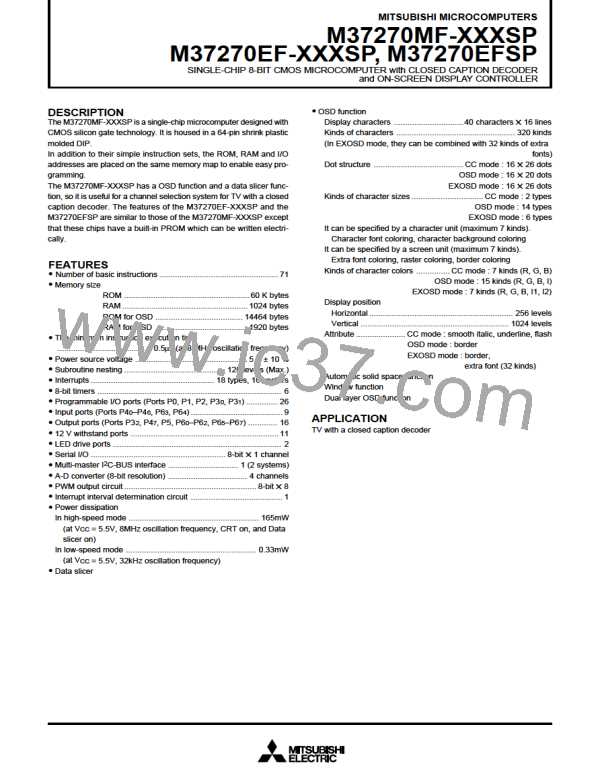
 MITSUBISHI [ Mitsubishi Group ]
MITSUBISHI [ Mitsubishi Group ]