LCD Driver
Figure 15. LCD.c structure
LCDMessages.c
This application depends on the function and option chosen. LCDMessages.c contains functions that determine actions taken
by the LCD. For more information consult the LCDMessages.c file directly. This file contains a message that informs
communication status of the Bluetooth and the USB. It also provides a message to inform when there is an error and level
voltages.
Table 3. Communications status
Function
Parameters
Functionality
Application_Menu(UINT8 ap- appli—Indicator to each application
Shows the application options that the system has
pli)
Configure_Menu(UINT8 con- config—Indicator for different options Shows the configure options that the system has
of configuration
fig)
ChooseMemory(bool sel)
sel—Indicates if it is the memory for
the blood pressure monitor or for gluc-
ose
Shows the memory options
MemoryDisplay(UINT8 Mem)
Mem—Indicates what information
shows glucose or blood pressure
measurements
Shows on the display the information stored on
the SD card.
ReadyBP(void)
None
None
Message before the blood pressure measurement
DisplayResults()
Shows on the display the current information
measured
BP_Configure(UINT16 Inf)
Inf—saves the values taken from the Shows the current value of MaxPressure and
ADC
SensorCalibration on the display
Select_Memory_Config-
ure(void)
None
Shows the memory selected on the display
DisplayMemoryFunction(UINT8 C—Indicates what actions the memory Shows memory function options on the display
is taking
C)
Select_Communication_Config- None
ure(void)
Shows communication option selected on the
display.
Display_Communication(void) None
Shows the option selected—USB enable,
Bluetooth enable, or both disabled
Implementing a Glucometer and Blood Pressure Monitor Medical Devices, Rev. 1, 4/2010
16
Freescale Semiconductor, Inc.
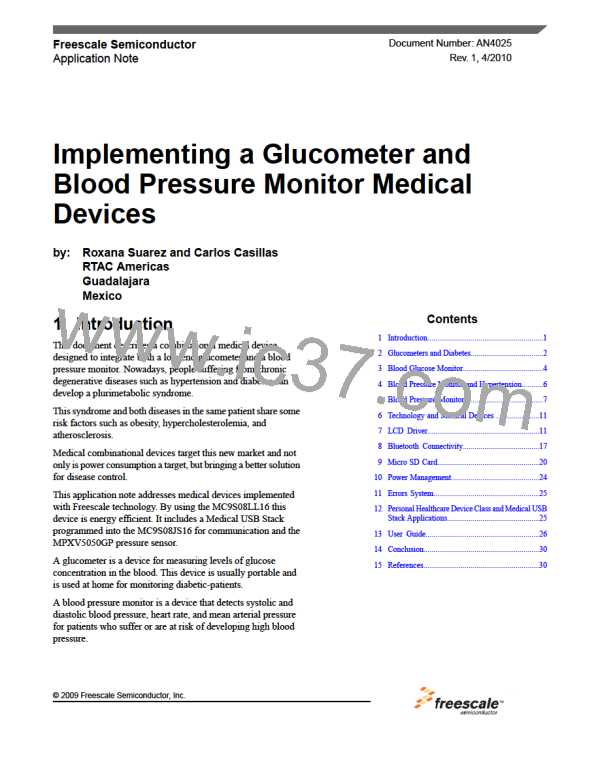
 FREESCALE [ Freescale ]
FREESCALE [ Freescale ]