Micro SD Card
Figure 18. Bluetooth software flowchart
Table 5. Bluetooth functions
Bluetooth.c
Function
Parameters
None
Functionality
UART_SEL= UART_Bluetooth
Reset and choose between Bluetooth or USB communication
Set_Bluetooth_Communica-
tion(void)
None
Set configuration to communicate the application with remote devices
using Bluetooth. First, the hardware reset is generated to activate module.
The SCI module is configured to function with Bluetooth through a virtual
serial port. After configuring the device is ready to set communication with
other devices.
BT_Create_SPP_Connection()
BT_Send_Data()
None
None
Create virtual serial port with the SCI
Send information
9 Micro SD Card
For this application it is necessary to have an interface to save and transport information easily and efficiently. This section
explains the connections and software for an SD Card drive.
Figure 19. SD Card connection diagram
An SD Card is connected to the microcontroller through the serial peripheral interface SPI. The SD Card functions as a slave
and the MCU as master.
Implementing a Glucometer and Blood Pressure Monitor Medical Devices, Rev. 1, 4/2010
20
Freescale Semiconductor, Inc.
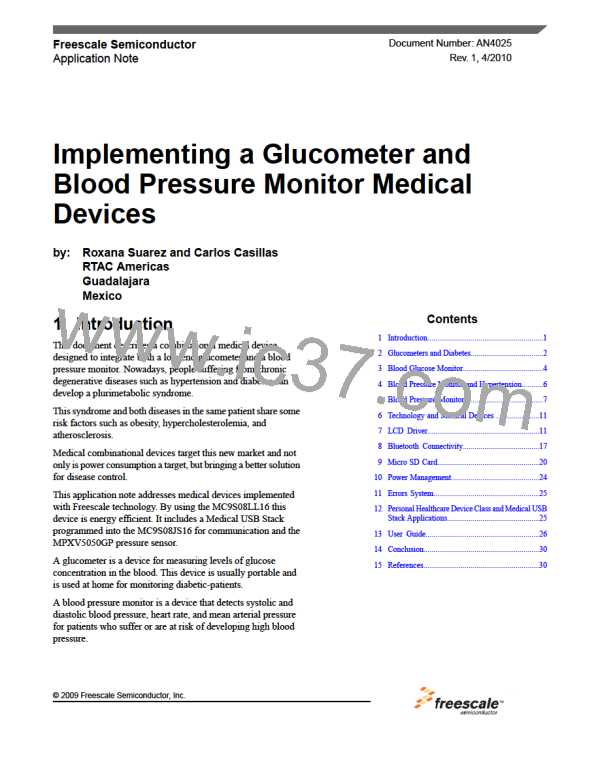
 FREESCALE [ Freescale ]
FREESCALE [ Freescale ]