LCD Driver
PIN COM1 COM2 COM3 COM4
12
13
14
15
16
17
18
19
20
21
22
23
24
25
26
27
28
29
2A
2B
3A
3B
T1
4A
4B
5A
5B
6A
6B
7A
7B
8A
8B
2F
2G
3F
2E
2C
3E
3C
T3
2D
3D
3G
T2
T4
4D
4F
4E
4C
5E
5C
6E
6C
7E
7C
8E
8C
P1
9E
9C
10E
10C
4G
5F
5D
6D
7D
8D
5G
6F
6G
7F
7G
8F
8G
P2
9F
9A
9B
9D
9G
10F
10G
T5
30 10A
31 10B
10D
32
T6
7.3 LCD Software
General LCD software flowchart
Figure 14 shows the LCD sequence. It is in an infinite loop that always returns to the Task Management switch. To show the
different options of the application this function controls a variable named TASK. This variable is configured with a 1 to enter
in the glucometer's principal menu, 2 for the blood pressure monitor device (choose an application), 3 to save the measurement,
4 for Bluetooth communication, 5 for USB communication, and 6 to enter stop mode. To change the status of the TASK variable
assign the value necessary.
Implementing a Glucometer and Blood Pressure Monitor Medical Devices, Rev. 1, 4/2010
14
Freescale Semiconductor, Inc.
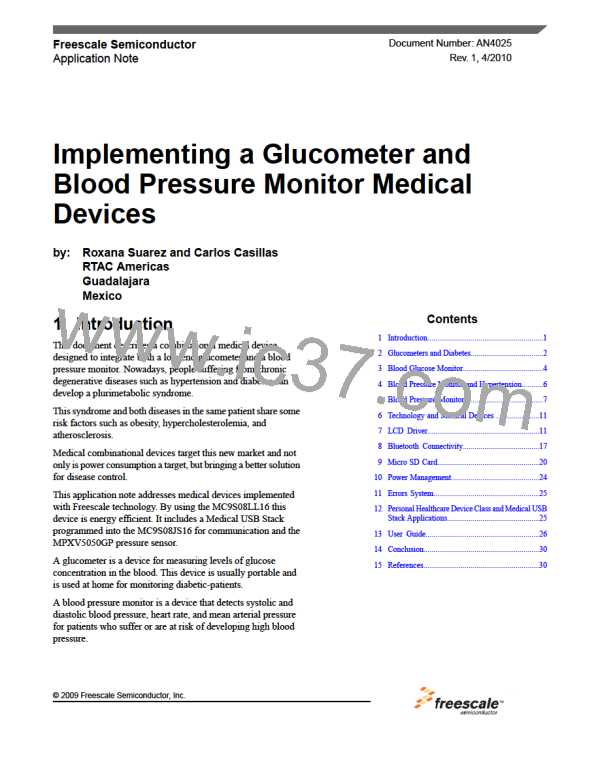
 FREESCALE [ Freescale ]
FREESCALE [ Freescale ]