Configure the XBee/XBee-PRO S2C 802.15.4 RF Module
Software libraries
Software libraries
One way to communicate with the XBee/XBee-PRO S2C 802.15.4 RF Module is by using a software
library. The libraries available for use with the XBee/XBee-PRO S2C 802.15.4 RF Module include:
n
XBee Java library
n
XBee Python library
The XBee Java Library is a Java API. The package includes the XBee library, its source code and a
collection of samples that help you develop Java applications to communicate with your XBee
devices.
The XBee Python Library is a Python API that dramatically reduces the time to market of XBee projects
developed in Python and facilitates the development of these types of applications, making it an easy
process.
Configure the device using XCTU
XBee Configuration and Test Utility (XCTU) is a multi-platform program that enables users to interact
with Digi radio frequency (RF) devices through a graphical interface. The application includes built-in
tools that make it easy to set up, configure, and test Digi RF devices.
For instructions on downloading and using XCTU, see the XCTU User Guide.
Click Discover devices and follow the instructions. XCTU should discover the connected XBee/XBee-
PRO S2C 802.15.4 RF Modules using the provided settings.
Click Add selected devices. The devices appear in the Radio Modules list. You can click a module to
view and configure its individual settings. For more information on these items, see AT commands.
Over-the-air (OTA) firmware update
The XBee/XBee-PRO S2C 802.15.4 RF Module supports OTA firmware updates using XCTU version 6.3.0
or higher. For instructions on performing an OTA firmware update with XCTU, see How to update the
firmware of your modules in the XCTU User Guide.
OTA capability is only available when MM (Mac Mode) = 0 or 3
XBee Network Assistant
The XBee Network Assistant is an application designed to inspect and manage RF networks created by
Digi XBee devices. Features include:
n
Join and inspect any nearby XBee network to get detailed information about all the nodes it
contains.
n
Update the configuration of all the nodes of the network, specific groups, or single devices
based on configuration profiles.
n
Geo-locate your network devices or place them in custom maps and get information about the
connections between them.
n
Export the network you are inspecting and import it later to continue working or work offline.
n
Use automatic application updates to keep you up to date with the latest version of the tool.
See the XBee Network Assistant User Guide for more information.
To install the XBee Network Assistant:
XBee/XBee-PRO S2C 802.15.4 RF Module User Guide
30
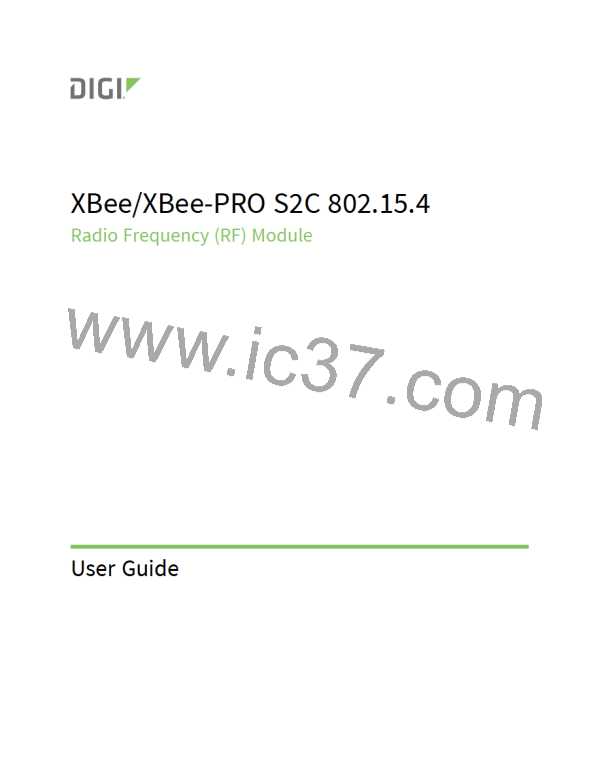
 ETC [ ETC ]
ETC [ ETC ]