Operate in API mode
Frame descriptions
Frame
Field
Offset
Size
Description
Complete list of modem statuses:
0x00 = Hardware reset or power up
0x01 = Watchdog timer reset
4
8-bit Modem
status
0x02 = Joined network
0x03 = Left network
0x06 = Coordinator started
0x07 = Network security key was updated
0x0B = Network woke up
0x0C = Network went to sleep
0x0D = Voltage supply limit exceeded
0x0E = Digi Remote Manager connected
0x0F = Digi Remote Manager disconnected
0x11 = Modem configuration changed while join in progress
0x12 = Access fault
0x13 = Fatal error
0x3B = Secure session successfully established
0x3C = Secure session ended
0x3D = Secure session authentication failed
0x3E = Coordinator detected a PAN ID conflict but took no action
0x3F = Coordinator changed PAN ID due to a conflict
0x32 = BLE Connect
0x33 = BLE Disconnect
0x34 = Bandmask configuration failed
0x35 = Cellular component update started
0x36 = Cellular component update failed
0x37 = Cellular component update completed
0x38 = XBee firmware update started
0x39 = XBee firmware update failed
0x3A = XBee firmware update applying
0x40 = Router PAN ID was changed by coordinator due to a conflict
0x42 = Network Watchdog timeout expired
0x80 through 0xFF = Stack error
Refer to the tables below for a filtered list of status codes that are
appropriate for specific devices.
EOF
8-bit Checksum
0xFF minus the 8-bit sum of bytes from offset 3 to this byte
(between length and checksum).
Modem status codes
Statuses for specific modem types are listed here.
XBee 802.15.4
0x00 = Hardware reset or power up
0x01 = Watchdog timer reset
0x02 = End device successfully associated with a coordinator
0x03 = End device disassociated from coordinator or coordinator failed to form a new network
0x06 = Coordinator formed a new network
0x0D = Voltage supply limit exceeded
0x3B = XBee 3 - Secure session successfully established
XBee/XBee-PRO S2C 802.15.4 RF Module User Guide
139
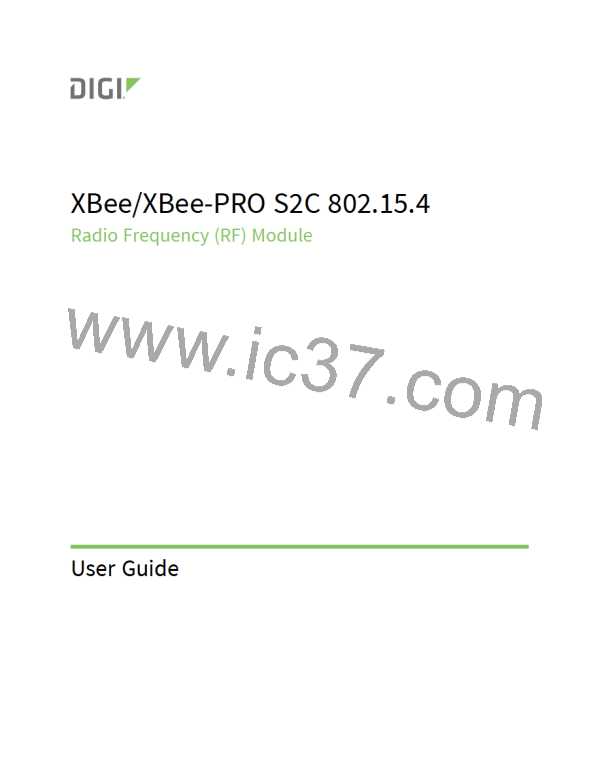
 ETC [ ETC ]
ETC [ ETC ]