ATmega64A
RWWSB by writing the RWWSRE. See “Simple Assembly Code Example for a Boot Loader” on
page 290 for an example.
26.8.7
Setting the Boot Loader Lock Bits by SPM
To set the Boot Loader Lock bits, write the desired data to R0, write “X0001001” to SPMCSR
and execute SPM within four clock cycles after writing SPMCSR. The only accessible Lock bits
are the Boot Lock bits that may prevent the Application and Boot Loader section from any soft-
ware update by the MCU.
Bit
R0
7
6
5
4
3
2
1
0
1
1
BLB12
BLB11
BLB02
BLB01
1
1
See Table 26-2 and Table 26-3 for how the different settings of the Boot Loader Bits affect the
Flash access.
If bits 5:2 in R0 are cleared (zero), the corresponding Boot Lock bit will be programmed if an
SPM instruction is executed within four cycles after BLBSET and SPMEN are set in SPMCSR.
The Z-pointer is don’t care during this operation, but for future compatibility it is recommended to
load the Z-pointer with 0x0001 (same as used for reading the Lock bits). For future compatibility
It is also recommended to set bits 7, 6, 1, and 0 in R0 to “1” when writing the Lock bits. When
programming the Lock bits the entire Flash can be read during the operation.
26.8.8
26.8.9
EEPROM Write Prevents Writing to SPMCSR
Note that an EEPROM write operation will block all software programming to Flash. Reading the
Fuses and Lock bits from software will also be prevented during the EEPROM write operation. It
is recommended that the user checks the status bit (EEWE) in the EECR Register and verifies
that the bit is cleared before writing to the SPMCSR Register.
Reading the Fuse and Lock Bits from Software
It is possible to read both the Fuse and Lock bits from software. To read the Lock bits, load the
Z-pointer with 0x0001 and set the BLBSET and SPMEN bits in SPMCSR. When an LPM instruc-
tion is executed within three CPU cycles after the BLBSET and SPMEN bits are set in SPMCSR,
the value of the Lock bits will be loaded in the destination register. The BLBSET and SPMEN
bits will auto-clear upon completion of reading the Lock bits or if no LPM instruction is executed
within three CPU cycles or no SPM instruction is executed within four CPU cycles. When BLB-
SET and SPMEN are cleared, LPM will work as described in the AVR Instruction Set Reference
Manual.
Bit
Rd
7
6
5
4
3
2
1
0
–
–
BLB12
BLB11
BLB02
BLB01
LB2
LB1
The algorithm for reading the Fuse Low bits is similar to the one described above for reading the
Lock bits. To read the Fuse Low bits, load the Z-pointer with 0x0000 and set the BLBSET and
SPMEN bits in SPMCSR. When an LPM instruction is executed within three cycles after the
BLBSET and SPMEN bits are set in the SPMCSR, the value of the Fuse Low bits (FLB) will be
loaded in the destination register as shown below. Refer to Table 27-5 on page 297 for a
detailed description and mapping of the Fuse Low bits.
Bit
Rd
7
6
5
4
3
2
1
0
FLB7
FLB6
FLB5
FLB4
FLB3
FLB2
FLB1
FLB0
Similarly, when reading the Fuse High bits, load 0x0003 in the Z-pointer. When an LPM instruc-
tion is executed within three cycles after the BLBSET and SPMEN bits are set in the SPMCSR,
289
8160C–AVR–07/09
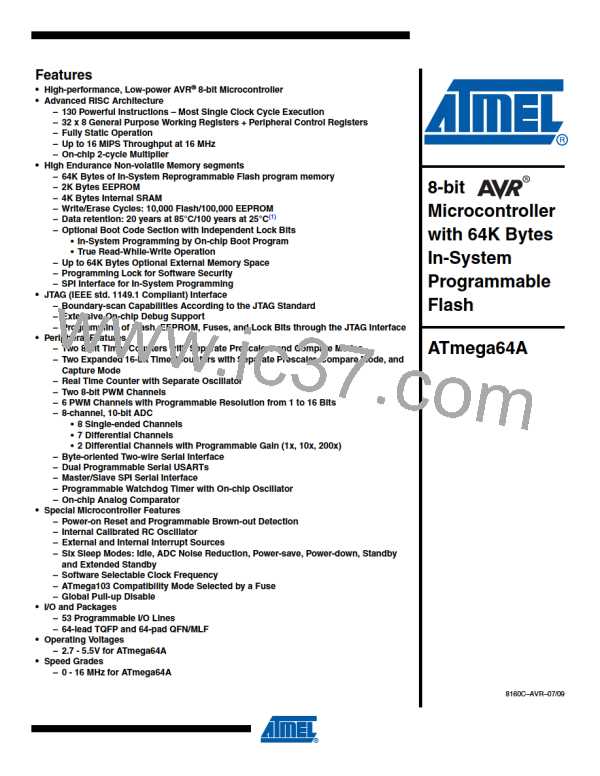
 ATMEL [ ATMEL ]
ATMEL [ ATMEL ]