EM73P362
4-BIT MICRO-CONTROLLER FOR LCD PRODUCT
STOP OPERATION MODE
During STOP operation mode, CPU holds the system’s internal status with a low power consumption, for
the STOP mode, the system clock will be stopped in the STOP condition and system need a warm up time
for the stability of system clock running after wakeup.
The STOP operation mode is controlled by Port 16 and released by P0(0..3)/
.
WAKEUP 0..3
P16
3
2
1
0
Initial value : 0000
SPME
SWWT
SPME Enable STOP mode
0 1 Enable STOP mode
* * Reserved
SWWT
0 0
0 1
Set wake-up warm-up time
29 / XIN
214 / XIN
1 0
216 / XIN
1 1
Reserved
STOP operation mode condition :
1. Osc stop and CPU internal status held.
2. Internal time base clear to "0".
3. CPU internal memory, flags, register, I/O held original states.
4. Program counter hold the executed address after STOP release.
Release condition :
1. Release STOP operation mode by the falling edge of any one of P0(0..3)/
2. Osc start to oscillating.
.
WAKEUP 0..3
3. Warm-up time passing.
4. According PC to execute the following program.
Note : There are 4 independent mask options for wakeup function in EM73P362. So, the wakeup function
P0(0..3)/ are enabled or disabled independently.
of
WAKEUP 0..3
IDLE OPERATION MODE
The IDLE operation mode retains the internal status with low power consumption without stopping the
system clock function and LCD display.
The IDLE operation mode is controlled by Port 19 and released by P0(0..3)/
timing generator.
or the internal
WAKEUP 0..3
P19
3
2
1
0
Initial value : 0000
IDME
SIDR
IDME
0 1
* *
Enable IDLE mode
Enable IDLE mode
Reserved
SIDR
0 0
0 1
1 0
1 1
Select IDLE releasing condition
P0(0..3) pin input
P0(0..3) pin input and 1 sec signal
P0(0..3) pin input and 0.5 sec signal
P0(0..3) pin input and 15.625m sec signal
* This specification are subject to be changed without notice.
14
11.1.2001
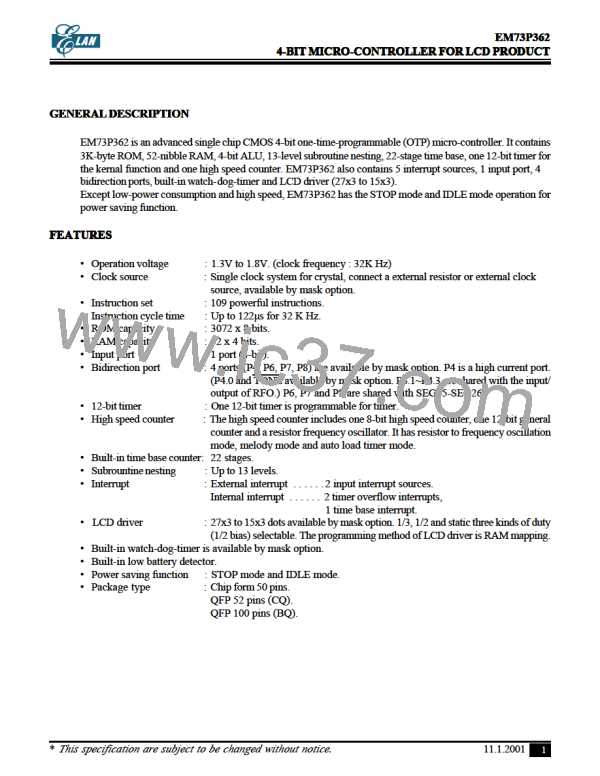
 ELAN [ ELAN MICROELECTRONICS CORP ]
ELAN [ ELAN MICROELECTRONICS CORP ]