ST90158 - DEVICE ARCHITECTURE
SYSTEM REGISTERS (Cont’d)
state by setting the HIMP bit. When this bit is reset,
it has no effect.
Code Segment Register is also pushed onto the
System Stack.
Setting the HIMP bit is recommended for noise re-
duction when only internal Memory is used.
– Subroutine Calls
When a callinstruction is executed, only the PC
is pushed onto stack, whereas when a calls in-
struction (call segment) is executed, both the PC
and the Code Segment Register are pushed onto
the System Stack.
If Port 1 and/or 2 are declared as an address AND
as an I/O port (for example: P10... P14 = Address,
and P15... P17 = I/O), the HIMP bit has no effect
on the I/O lines.
– Link Instruction
2.3.6 Stack Pointers
The link or linku instructions create a C lan-
guage stack frame of user-defined length in the
System or User Stack.
Two separate, double-register stack pointers are
available: the System Stack Pointer and the User
Stack Pointer, both of which can address registers
or memory.
All of the above conditions are associated with
their counterparts, such as return instructions,
which pop the stored data items off the stack.
The stack pointers point to the “bottom” of the
stacks which are filled using the push commands
and emptied using the pop commands. The stack
pointer is automatically pre-decremented when
data is “pushed” in and post-incremented when
data is “popped” out.
User Stack
The User Stack provides a totally user-controlled
stacking area.
The User Stack Pointer consists of two registers,
R236 and R237, which are both used for address-
ing a stack in memory. When stacking in the Reg-
ister File, the User Stack Pointer High Register,
R236, becomes redundant but must be consid-
ered as reserved.
The push and pop commands used to manage the
System Stack may be addressed to the User
Stack by adding the suffix “u”. To use a stack in-
struction for a word, the suffix “w” is added. These
suffixes may be combined.
Stack Pointers
When bytes (or words) are “popped” out from a
stack, the contents of the stack locations are un-
changed until fresh data is loaded. Thus, when
data is “popped” from a stack area, the stack con-
tents remain unchanged.
Both System and User stacks are pointed to by
double-byte stack pointers. Stacks may be set up
in RAM or in the Register File. Only the lower byte
will be required if the stack is in the Register File.
The upper byte must then be considered as re-
served and must not be used as a general purpose
register.
Note: Instructions such as: pushuw RR236 or
pushw RR238, as well as the corresponding
pop instructions (where R236 & R237, and R238
& R239 are themselves the user and system stack
pointers respectively), must not be used, since the
pointer values are themselves automatically
changed by the pushor popinstruction, thus cor-
rupting their value.
The stack pointer registers are located in the Sys-
tem Group of the Register File, this is illustrated in
Table 4.
Stack Location
Care is necessary when managing stacks as there
is no limit to stack sizes apart from the bottom of
any address space in which the stack is placed.
Consequently programmers are advised to use a
stack pointer value as high as possible, particular-
ly when using the Register File as a stacking area.
System Stack
The System Stack is used for the temporary stor-
age of system and/or control data, such as the
Flag register and the Program counter.
The following automatically push data onto the
System Stack:
Group D is a good location for a stack in the Reg-
ister File, since it is the highest available area. The
stacks may be located anywhere in the first 14
groups of the Register File (internal stacks) or in
RAM (external stacks).
– Interrupts
When entering an interrupt, the PC and the Flag
Register are pushed onto the System Stack. If the
ENCSR bit in the EMR2 register is set, then the
Note. Stacks must not be located in the Paged
Register Group or in the System Register Group.
27/199
9
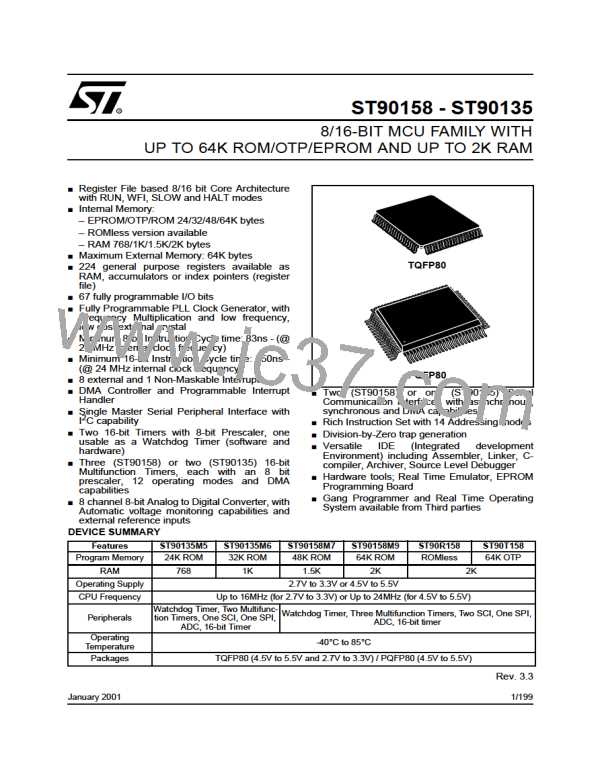
 ETC [ ETC ]
ETC [ ETC ]