RTL8211C & RTL8211CL
Datasheet
Register 7 is treated in a similar manner as 4 and 9 during additional Next Page exchanges. Once the
RTL8211C(L) completes Auto-Negotiation, it updates the various statuses in registers 1, 5, 6, and 10. The
speed, duplex, page received, and Auto-Negotiation completed statuses are also available in registers 17
and 19.
6.8. LED Configuration
The RTL8211C supports six LED pins, suitable for multiple types of applications that can directly drive the
LEDs. These pins are LED10, LED100, LED1000, LEDDUP, LEDRX, and LEDTX. The output of these
pins is determined by setting the corresponding bits in register 24. The functionality of the LEDs is shown
in Table 15.
Table 15. LED Configuration (RTL8211C)
Pin
Register 24
Control Bit
Register 24 Control Bit=0 (default)
Register 24 Control Bit=1
LED_LINK10
24.3
Low=10 Link Up
LED10, LED100:
High=10 Link Down
Low, Low=1000Mbps
High, Low=100Mbps
Low, High=10Mbps
LED_LINK100
24.3
Low=100 Link Up
High=100 Link Down
High, High=Link Down
Low=Link Up (Any speed)
High=Link Down (Any speed)
Low=Full Duplex
LED_LINK1000
LED_DUPLEX
24.3
24.2
Low=1000 Link Up
High=1000 Link Down
Low=Full Duplex
High=Half Duplex
Blink=Collision
High=Half Duplex
LED_RX
LED_TX
24.1
24.0
Low=Receiving
Low=Link Up
High=Not Receiving
High=Link Down
Blinking=Receiving
Low=Link Up
Low=Transmitting
High=Not Transmitting
High=Link Down
Blinking=Transmitting or Receiving
The RTL8211CL supports three LED pins, suitable for multiple types of applications that can directly drive
the LEDs. The output of these pins is determined by setting the corresponding bits in Page2 register 26. To
change the register page, see note 2 (below) and Table 18, page 20. The functionality of the RTL8211CL
LEDs is shown in Table 16.
Note 1: LED0, LED1, and LED2 are for RTL8211CL use. LED 1000, LED100, LED10, LEDTX, LEDRX,
and LED DUPLEX are for RTL8211C use.
Note 2: To switch to Page2, Register 26, set Register 31 Data=0002. After setting, switch to PHY`s Page0
(Register 31 Data=0000).
Integrated 10/100/1000 Gigabit Ethernet Transceiver
19
Track ID: JATR-1076-21 Rev. 1.3
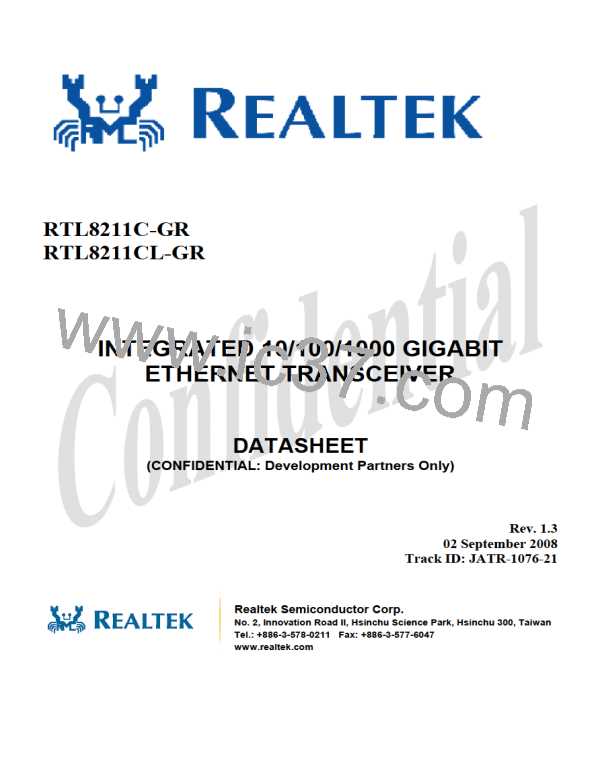
 ETC [ ETC ]
ETC [ ETC ]