Software Quick-Start Guide
www.ti.com
2.2 Software Installation
Download the ControlConsole GUI from the TI Web site. The TI Web site always has the latest release
and any updates to versions of the GUI.
Execute the GUI install program, Setup_ControlConsole_Main_vxx_revxx.exe. Once the program is
installed, the program group and shortcut icon is created in Start → Program → Texas Instruments Inc →
ControlConsole → Choose Target. When the GUI comes up, select TAS5548 as shown in Figure 4.
Figure 4. Process Flow for TAS5548 GUI
Software Quick-Start Guide
3
The EVM is initialized upon ControlConsole GUI startup. Audio is streaming to the headphones if Window
Media (or similar program) is playing and mini-USB EVM is selected in the sound playback properties. The
following indicators show both ControlConsole GUI and EVM are operating correctly:
•
•
On the EVM, the VALID LED (green) is on
On the ControlConsole GUI, both green LEDs on the bottom left corner are on
4
TAS5548-5558EVM
SLOU351B–October 2012–Revised August 2013
Submit Documentation Feedback
Copyright © 2012–2013, Texas Instruments Incorporated
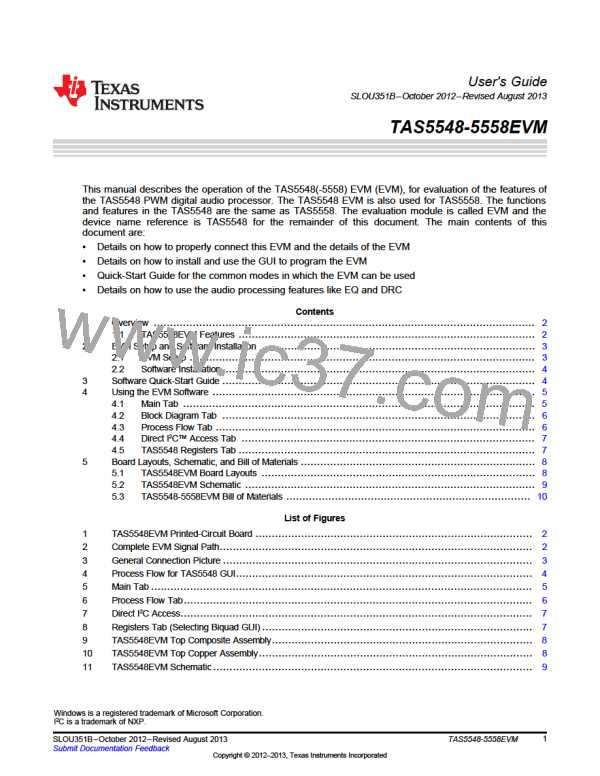
 TI [ TEXAS INSTRUMENTS ]
TI [ TEXAS INSTRUMENTS ]