www.ti.com
EVM Setup and Software Installation
2
EVM Setup and Software Installation
This section describes the EVM setup and software installation.
2.1 EVM Setup
USB Micro-
Controller
Headphones
3.5-mm Plug
Figure 3. General Connection Picture
The following are the basic hardware for the initial EVM power up:
®
•
•
•
Desktop or laptop PC running either Windows XP or Windows 7
Headphones set with 3.5-mm plug
USB micro type B cable
When the USB cable is plugged in from the PC to the EVM, 3.3-V LED (green) and USB Lock LED (blue)
are illuminated. These indicators show that the EVM is working correctly.
3
SLOU351B–October 2012–Revised August 2013
TAS5548-5558EVM
Submit Documentation Feedback
Copyright © 2012–2013, Texas Instruments Incorporated
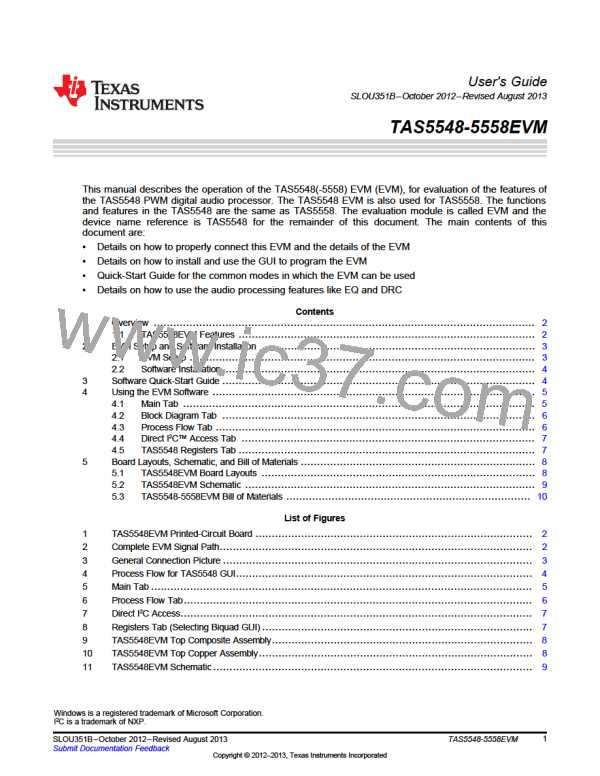
 TI [ TEXAS INSTRUMENTS ]
TI [ TEXAS INSTRUMENTS ]