E2E
Mutual Interference
Mutual Interference
(Unit: mm)
When installing Sensors face-to-face or
side-by-side, ensure that the minimum
distances given in the following table are
maintained.
Model
Item
A
M8
20
15
80
60
20
15
80
60
M12
M18
M30
30 (20)
20 (12)
120 (60)
100 (50)
30 (20)
20 (12)
120 (60)
100 (50)
50 (30)
100 (50)
70 (35)
DC 2-Wire Models
Shielded
E2E-X@D@
B
35 (18)
A
200 (100)
110 (60)
50 (30)
300 (100)
200 (100)
100 (50)
70 (35)
AC/DC 2-Wire Models
Unshielded
Shielded
E2E-X@T1
B
A
DC 3-Wire Models
E2E-X@E@/X@F@
B
35 (18)
A
A
200 (100)
110 (60)
300 (100)
200 (100)
AC 2-Wire Models
Unshielded
E2E-X@Y@
B
Model
Item
A
3 dia.
4 dia.
M5
5.4 dia.
B
DC 3-Wire Models
E2E-X@C/B@
20
15
Shielded
B
E2E-C@C/B@
Note: Values in parentheses apply to Sensors operating at different frequencies.
Loads with Large Surge Currents (E2E-X@T@)
If a load with a large surge current is connected, such as a relay, lamp, or motor, the surge current may cause the load short-circuit protection
circuit to operate, resulting in operating errors.
● Mounting
Tightening Force
Do not tighten the nut with excessive force.
A washer must be used with the nut.
Refer to the following to mount the E2E-CR6, E2E-CR8 and E2E-C1
Unthreaded Cylindrical Models.
E2E-CR6
E2E-CR8, E2E-C1 8 to 21 mm
9 to 21 mm
Shielded Models
Unshielded Models
Dimpled end of
set screw (M3)
(No screws are provided
with the E2E-CR8 or
E2E-C1.)
Part B Part A
Part B Part A
Note: 1. The allowable tightening strength depends on the distance from the
edge of the head, as shown in the following table. (A is the distance
from the edge of the head. B includes the nut on the head side. If the
edge of the nut is in part A, the tightening torque for part A applies
instead.)
When using a set screw, tighten it to a torque of 0.2 N·m max.
(E2E-C1: 0.4 N·m max.)
2. The following strengths assume washers are being used.
Part A
Part B
Model
Dimension
Torque
Torque
M5
M8
1 N·m
Shielded
9
3
9 N·m
12 N·m
Unshielded
M12
M18
M30
30 N·m
70 N·m
180 N·m
Connecting a DC 2-Wire Proximity Sensor to a PLC (Programmable Controller)
Required Conditions
Connection to a PLC is possible if the specifications of the PLC and the Proximity Sensor satisfy the following
conditions. (The meanings of the symbols are given at the right.)
1. The ON voltage of the PLC and the residual voltage of the Proximity Sensor must satisfy the following.
VON ≤ VCC− VR
VON:ON voltage of PLC (14.4 V)
ION: ON current of PLC (typically 7 mA)
IOFF: OFF current of PLC (1.3 mA)
RIN: Input impedance of PLC (3 kΩ)
VPC: Internal residual voltage of PLC (4 V)
VR: Output residual voltage of Proximity Sensor
(3 V)
Ileak: Leakage current of Proximity Sensor
(0.8 mA)
IOUT Control output of Proximity Sensor (3 to
2. The OFF current of the PLC and the leakage current of the Proximity Sensor must satisfy the following.
IOFF ≥ Ileak
(If the OFF current is not listed in the PLC’s input specifications, take it to be 1.3 mA.)
3. The ON current of the PLC and the control output of the Proximity Sensor must satisfy the following.
IOUT (min.) ≤ ION ≤ IOUT (max.)
The ON current of the PLC will vary, however, with the power supply voltage and the input impedance, as
shown in the following equation.
ION = (VCC − VR − VPC)/RIN
100 mA)
VCC:Power supply voltage (PLC: 20.4 to 26.4 V)
Values in parentheses apply to the following PLC
model and Proximity Sensor model.
Example
In this example, the above conditions are checked when the PLC Unit is the C200H-ID212, the Proximity
Sensor is the E2E-X7D1-N, and the power supply voltage is 24 V.
1. VON (14.4 V) ≤ VCc (20.4 V) − VR (3 V) = 17.4 V:OK
PLC:
C200H-ID212
Sensor: E2E-X7D1-N
2. IOFF (1.3 mA) ≥ Ileak (0.8 mA):
OK
3. ION = [VCC (20.4 V) − VR (3 V) − VPLC (4 V)]/RIN (3 kΩ) = Approx. 4.5 mA
Therefore, IOUT (min.) (3 mA) ≤ ION (4.5 mA):
Connection is thus possible.
OK
28
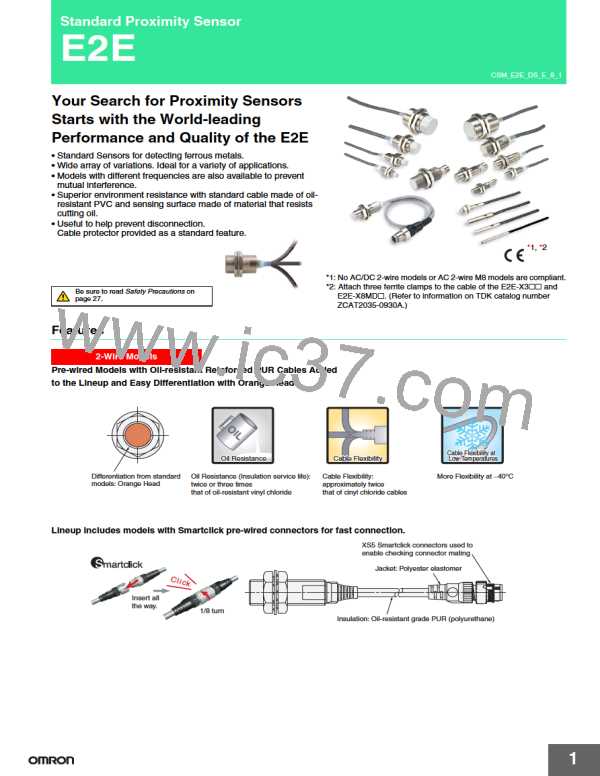
 OMRON [ OMRON ELECTRONICS LLC ]
OMRON [ OMRON ELECTRONICS LLC ]