Modifying the USB Device Name in Microsoft Windows
You can change how the USB-622x/625x/628x OEM device name appears
when users install the device in both the Found New Hardware Wizard that
appears when the device is initially installed and in the Windows Device
Manager.
Windows Vista/XP Users
Figure 14 depicts how a USB-6251 OEM device name appears in the
Found New Hardware Wizard and Windows Device Manager.
Figure 14. USB-6251 OEM Device in the Found New Hardware Wizard and
Device Manager (Windows Vista/XP)
To modify the device name in the Found New Hardware Wizard and
Windows Device Manager in Microsoft Windows Vista/XP, complete the
following steps.
Note You must have NI-DAQmx 8.7 or later installed on your PC.
1. Locate the OEMx.inffile in the y:\WINDOWS\inf\directory,
where xis the random number assigned to the INF file by Windows,
and y:\is the root directory where Windows is installed.
© National Instruments Corporation
17
NI USB-622x/625x/628x OEM User Guide
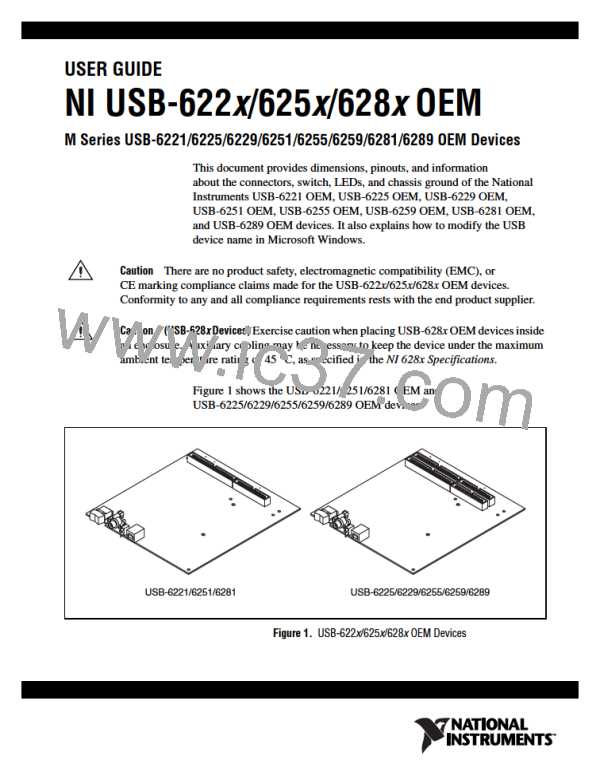
 NI [ National Instruments ]
NI [ National Instruments ]