AT commands
Networking and security commands
Parameter range
0 - 0xFFFF
Default
0
SH (Serial Number High)
This command applies to the XBee/XBee-PRO S2C 802.15.4 RF Module.
Displays the upper 32 bits of the unique IEEE 64-bit extended address assigned to the product family
in the factory.
The 64-bit source address is always enabled. This value is read-only and it never changes.
Parameter range
0 - 0xFFFFFFFF [read-only]
Default
Set in the factory
SL (Serial Number Low)
This command applies to the XBee/XBee-PRO S2C 802.15.4 RF Module.
Displays the lower 32 bits of the unique IEEE 64-bit RF extended address assigned to the product
family in the factory.
The device's serial number is set at the factory and is read-only.
Parameter range
0 - 0xFFFFFFFF [read-only]
Default
Set in the factory
MM (MAC Mode)
This command applies to the XBee/XBee-PRO S2C 802.15.4 RF Module.
The MM command is used to set and read the MAC Mode value. The MM command disables/enables
the use of a Digi header contained in the 802.15.4 RF packet. By default (MM = 0), Digi Mode is enabled
and the module adds an extra header to the data portion of the 802.15.4 packet. This enables the
following features:
n
ND and DN command support
n
Duplicate packet detection when using ACKs
n
Remote command support
n
RR command
n
DIO/AIO sampling support
n
OTA firmware updates
The MM command allows users to turn off the use of the extra header. Modes 1 and 2 are strict
802.15.4 modes. If the Digi header is disabled, the features above are also disabled.
XBee/XBee-PRO S2C 802.15.4 RF Module User Guide
71
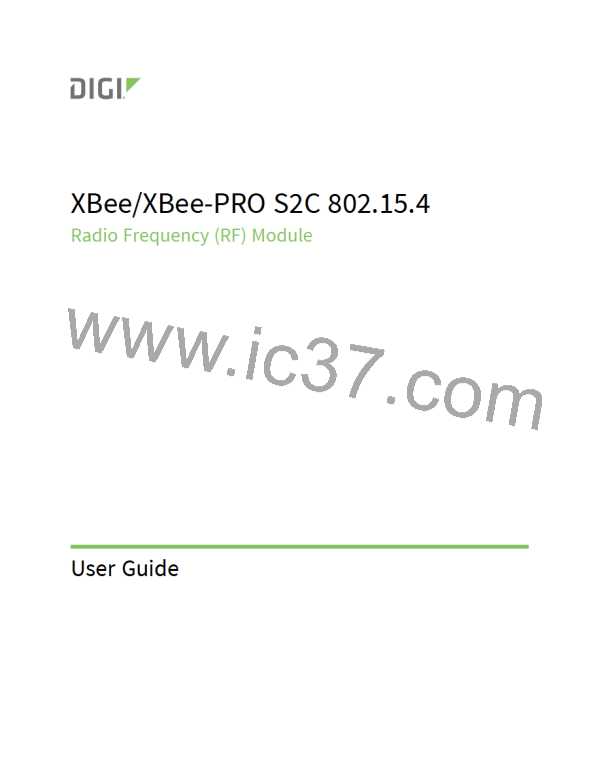
 ETC [ ETC ]
ETC [ ETC ]