Operation
Remote configuration commands
ms 16 bits of DL at 0). If the responding node has a long address (MY is FFFE), then DH/DL are set to
the SH/SL of the responding node.
Remote configuration commands
The API firmware has provisions to send configuration commands to remote devices using the Remote
AT Command Request frame (0x17); see Remote AT Command Request - 0x17. You can use this frame
to send commands to a remote device to read or set command parameters.
CAUTION! It is important to set the short address to 0xFFFE when sending to a long address.
Any other value causes the long address to be ignored. This is particularly problematic in the
case where nodes are set up with default addresses of 0 and the 16-bit address is erroneously
left at 0. In that case, even with a correct long address the remote command goes out to all
devices with the default short address of 0, potentially resulting in harmful consequences,
depending on the command.
Send a remote command
To send a remote command populate the Remote AT Command Request frame (0x17) with:
1. The 64-bit address and of the remote device.
2. The correct command options value.
3. The command and parameter data (optional). If and only if all nodes in the PAN have unique
short addresses, then remote configuration commands can be sent to 16-bit short addresses
by setting the short address in the API frame for Remote AT commands. In that case, the 64-bit
address is unused and does not matter.
Apply changes on remote devices
Any changes you make to the configuration command registers using AT commands do not take effect
until you apply the changes. For example, if you send the BD command to change the baud rate, the
actual baud rate does not change until you apply the changes. To apply changes:
1. Set the Apply Changes option bit in the Remote AT Command Request frame (0x17).
2. Issue an AC (Apply Changes) command to the remote device.
3. Issue a WR + FR command to the remote device to save changes and reset the device.
Remote command responses
If the remote device receives a remote command request transmission, and the API frame ID is non-
zero, the remote sends a remote command response transmission back to the device that sent the
remote command. When a remote command response transmission is received, a device sends a
remote command response API frame out its serial port. The remote command response indicates the
status of the command (success, or reason for failure), and in the case of a command query, it
includes the register value. The device that sends a remote command will not receive a remote
command response frame if either of the following conditions exist:
n
The destination device could not be reached.
n
The frame ID in the remote command request is set to 0.
XBee/XBee-PRO S2C 802.15.4 RF Module User Guide
65
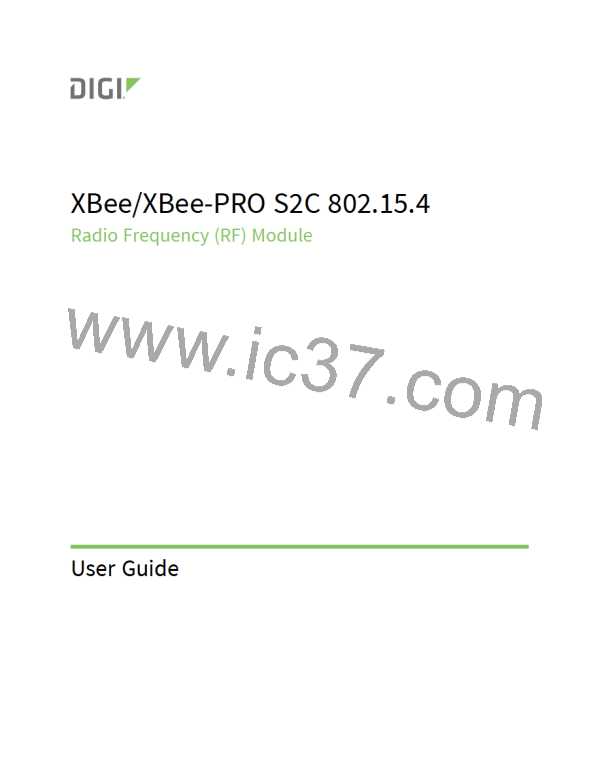
 ETC [ ETC ]
ETC [ ETC ]