www.ti.com
Hardware Installation
6. Browse to the folder where the driver information files are located (see Figure C-3).
<br/>
For CCE, the default folder is:
C:\Program Files\Texas Instruments\MSP430_USB_DRIVERS_v3.1\
<br/>
For CCS, the default folder is:
C:\Program Files\Texas Instruments\ccs4\emulation\drivers\msp430\
<br/>
For IAR Embedded Workbench, the default folder is:
C:\Program Files\Texas Instruments\IAR Systems\Embedded Workbench 4.0\
430\drivers\TIUSBFET\WinXP
Figure C-3. Windows XP Driver Location Selection Folder
7. The Wizard generates a message that an appropriate driver has been found.
131
SLAU278F–May 2009–Revised December 2010
Hardware Installation Guide
Submit Documentation Feedback
© 2009–2010, Texas Instruments Incorporated
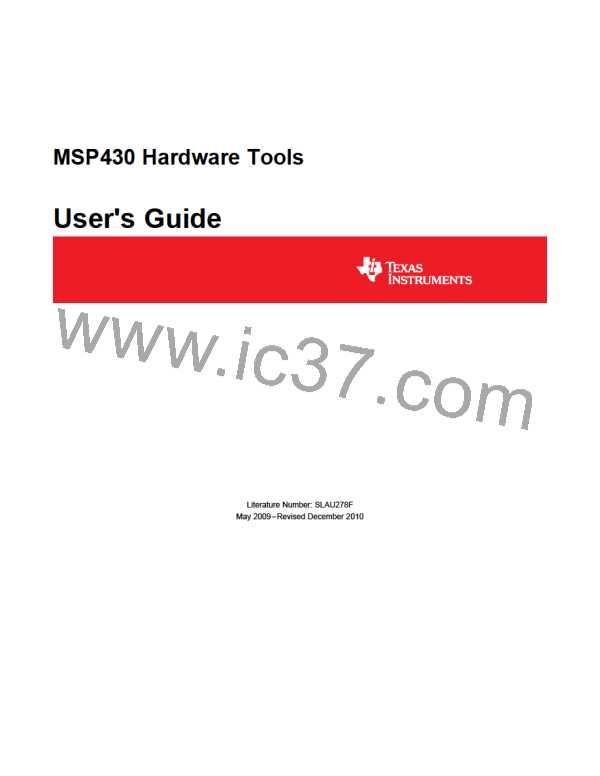
 TI [ TEXAS INSTRUMENTS ]
TI [ TEXAS INSTRUMENTS ]