SYMBOL
NAME
DESCRIPTION
MT
Multi-Track
When set, this flag selects the multi-track operating mode. In this mode,
the FDC treats a complete cylinder under head 0 and 1 as a single track.
The FDC operates as this expanded track started at the first sector under
head 0 and ended at the last sector under head 1. With this flag set, a
multitrack read or write operation will automatically continue to the first
sector under head 1 when the FDC finishes operating on the last sector
under head 0.
Selector
N
Sector Size Code This specifies the number of bytes in a sector. If this parameter is “00”,
then the sector size is 128 bytes. The number of bytes transferred is
determined by the DTL parameter. Otherwise the sector size is (2 raised to
the “N’th” power) times 128. All values up to “07” hex are allowable. “07”h
would equal a sector size of 16k. It is the user’s responsibility to not select
combinations that are not possible with the drive.
N
SECTOR SIZE
128bytes
256bytes
512bytes
...
00
01
02
...
07
16Kbytes
NCN
ND
New Cylinder
Number
The desired cylinder number.
Non-DMA Mode
When set to “1”, indicates that the FDC is to operate in the non-DMA
mode. In this mode, the host is interrupted for each data transfer. When
set to 0, the FDC operates in DMA mode, interfacing to a DMA controller
by means of the DRQ and nDACK signals.
Flag
OW
PCN
Overwrite
The bits D0-D3 of the Perpendicular Mode Command can only be modified
if OW is set to “1”. OW id defined in the Lock command.
Present Cylinder
Number
The current position of the head at the completion of Sense Interrupt
Status command.
POLL
Polling Disable
When set, the internal polling routine is disabled. When clear, polling is
enabled.
PRETRK
Precompensation Programmable from track 00 to FFH.
Start Track
Number
R
Sector Address
The sector number to be read or written. In multi-sector transfers, this
parameter specifies the sector number of the first sector to be read or
written.
RCN
SC
Relative Cylinder
Number
Number of
Relative cylinder offset from present cylinder as used by the Relative Seek
command.
The number of sectors per track to be initialized by the Format command.
Sectors Per Track The number of sectors per track to be verified during a Verify command
when EC is set.
SK
Skip Flag
When set to “1”, sectors containing a deleted data address mark will
automatically be skipped during the execution of Read Data. If Read
Deleted is executed, only sectors with a deleted address mark will be
accessed. When set to “0”, the sector is read or written the same as the
read and write commands.
SRT
Step Rate Interval The time interval between step pulses issued by the FDC. Programmable
from 0.5 to 8 milliseconds in increments of 0.5 ms at the 1 Mbit data rate.
Refer to the SPECIFY command for actual delays.
ST0
ST1
Status 0
Status 1
Status 2
Status 3
Write Gate
Registers within the FDC which store status information after a command
has been executed. This status information is available to the host during
the result phase after command execution.
ST2
ST3
WGATE
Alters timing of WE to allow for pre-erase loads in perpendicular drives.
SMSC DS – FDC37N3869
Page 36
Rev. 10/25/2000
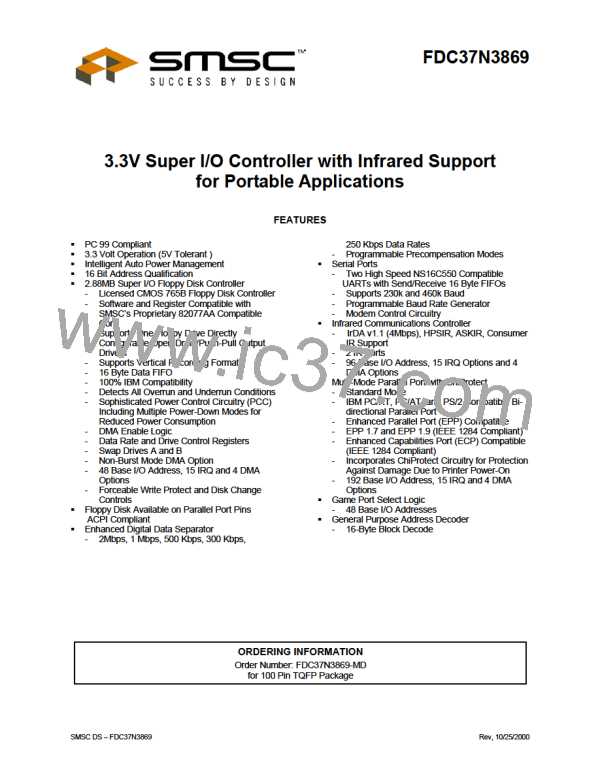
 SMSC [ SMSC CORPORATION ]
SMSC [ SMSC CORPORATION ]